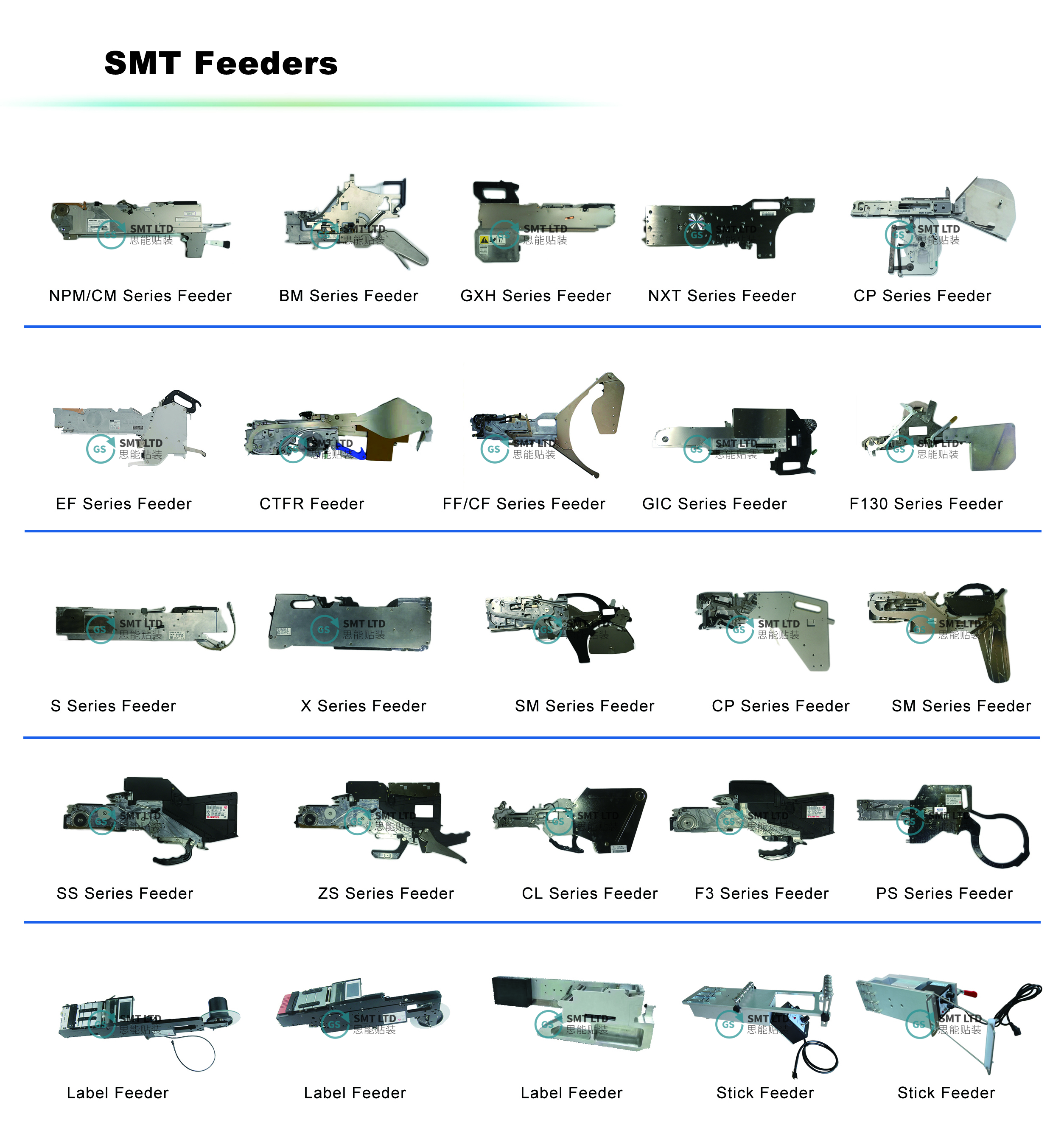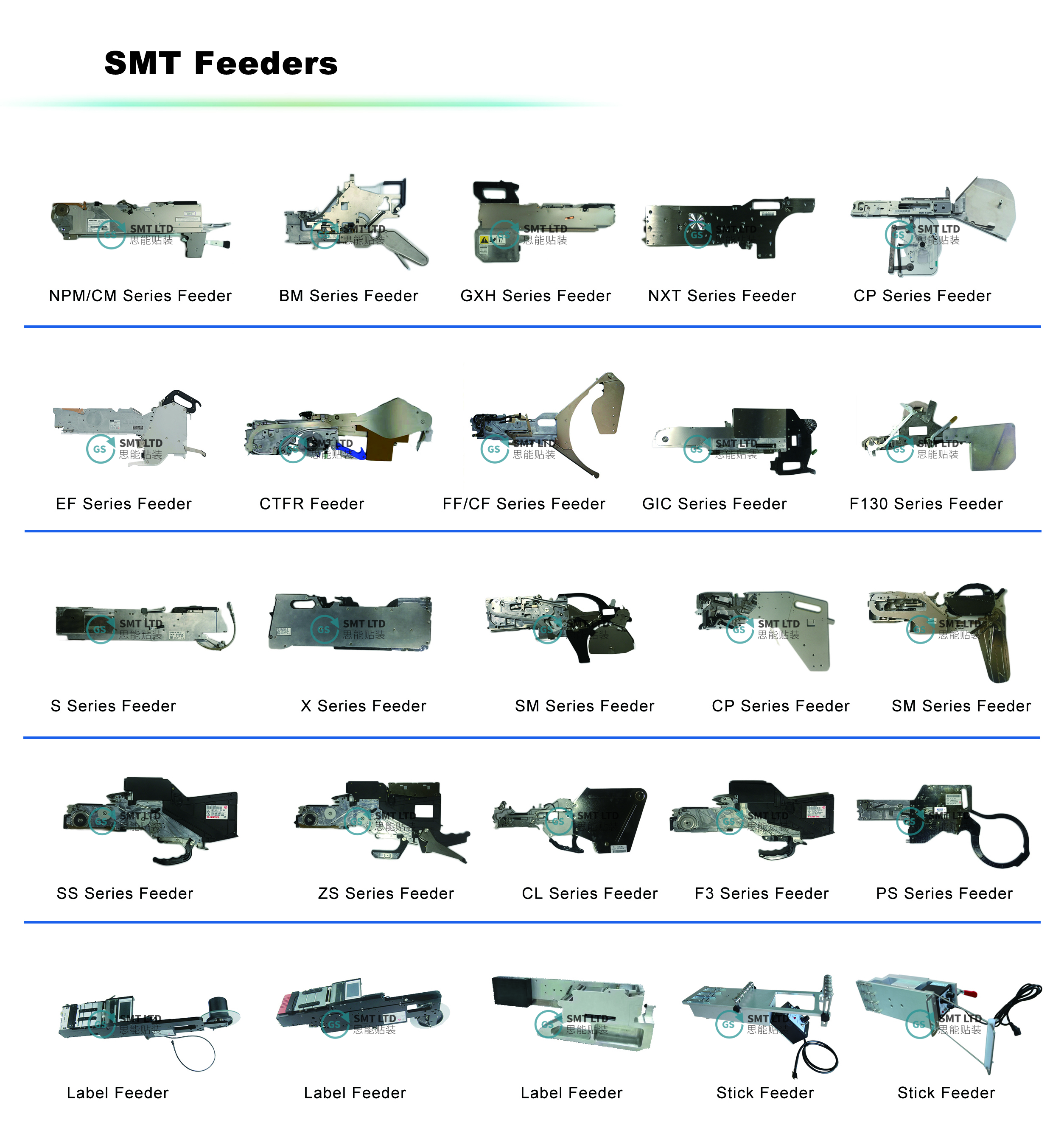
Samsung 8mm SM Series Feeder -SN BN-08D
Brand Name :Samsung
Product name:SM 8mm feeder
Model Number: BN-08D
Condition:original new/used original
Lead time:1-3 Days
MOQ : 1 PCS
Samsung SM Series 8*2mm Feeder;
Samsung SM Series 8*4mm Feeder;
Samsung SM Series 8mm Feeder;
Samsung SM Series 12mm Feeder;
Samsung SM Series 16mm Feeder;
Samsung SM Series 24mm Feeder;
Samsung SM Series 32mm Feeder;
Samsung SM Series 44mm Feeder;
Samsung SM Series 56mm Feeder.
Loading materials onto a Samsung SM feeder involves several steps to ensure proper placement and alignment. Here's a general guide:
1.Prepare Components: Ensure that the components to be loaded onto the feeder are properly prepared. Components should be clean, undamaged, and free from any contaminants or debris that could interfere with the feeding process.
2.Open Feeder Access: Depending on the specific model of the Samsung SM feeder, open the access door or panel to gain access to the feeder tray or feeding area.
3.Align Feeder Tray: Align the feeder tray or platform in the open position to facilitate component loading. Some feeders may have adjustable trays or guides to accommodate different component sizes and shapes.
4.Place Components: Carefully place the components onto the feeder tray or platform, ensuring that they are properly aligned and oriented according to the feeding direction. Components should be placed in the designated positions to prevent overlap or misfeeds.
5.Adjust Feeder Settings: Depending on the requirements of the components being loaded, adjust the feeder settings such as speed, acceleration, and positioning to optimize the feeding process. Refer to the feeder's user manual or specifications for guidance on adjusting these settings.
6.Test Feeding: Before closing the feeder access door or panel, perform a test feed to ensure that the components are being loaded correctly and that the feeder is functioning properly. Monitor the feeding process closely for any signs of misfeeds, jams, or other issues.
7.Close Feeder Access: Once the components are loaded and the feeding process is confirmed to be working correctly, close the feeder access door or panel securely to prevent dust or debris from entering the feeder.
8.Monitor Operation: Regularly monitor the operation of the Samsung SM feeder during production to ensure consistent and reliable component feeding. Make adjustments to feeder settings or component placement as needed to optimize performance.
By following these steps, you can effectively load materials onto a Samsung SM feeder and ensure smooth and efficient operation in your manufacturing process.
Hot tags:Samsung 8mm SM Series Feeder BN-08D,Samsung BN-08D 8mm Feeder,Samsung 8mm BN-08D Feeder for SM Series,Samsung SM Series 8mm Feeder BN-08D,Samsung 8mm Feeder BN-08D dimensions,Samsung BN-08D 8mm Feeder specifications,Samsung SM Series Feeder BN-08D manual,Samsung 8mm Feeder BN-08D price,Samsung BN-08D 8mm Feeder compatibility,Samsung 8mm BN-08D Feeder review,china,wholesale, cheap, low price, manufacturers, factory, suppliers, for sale, in stock