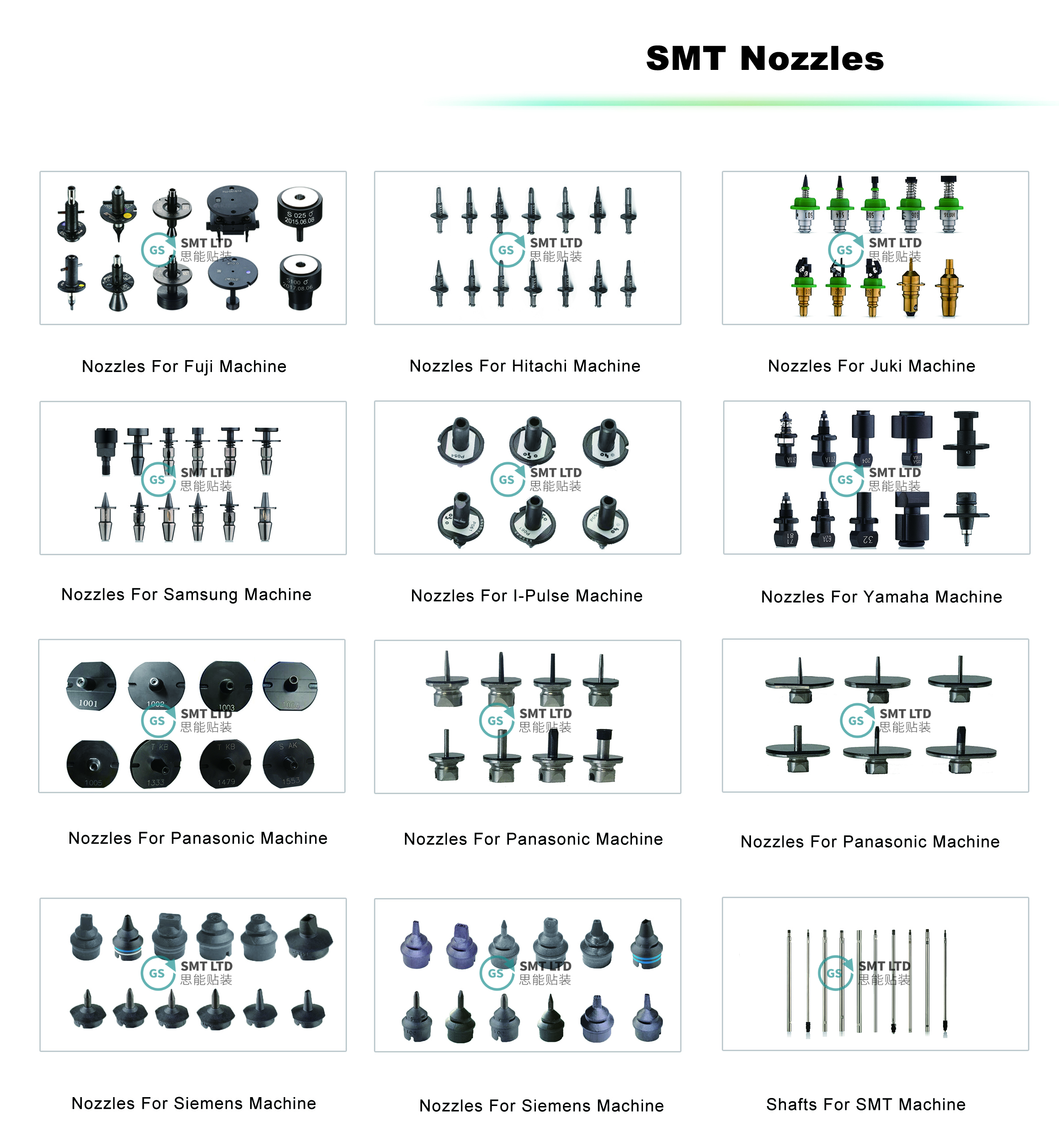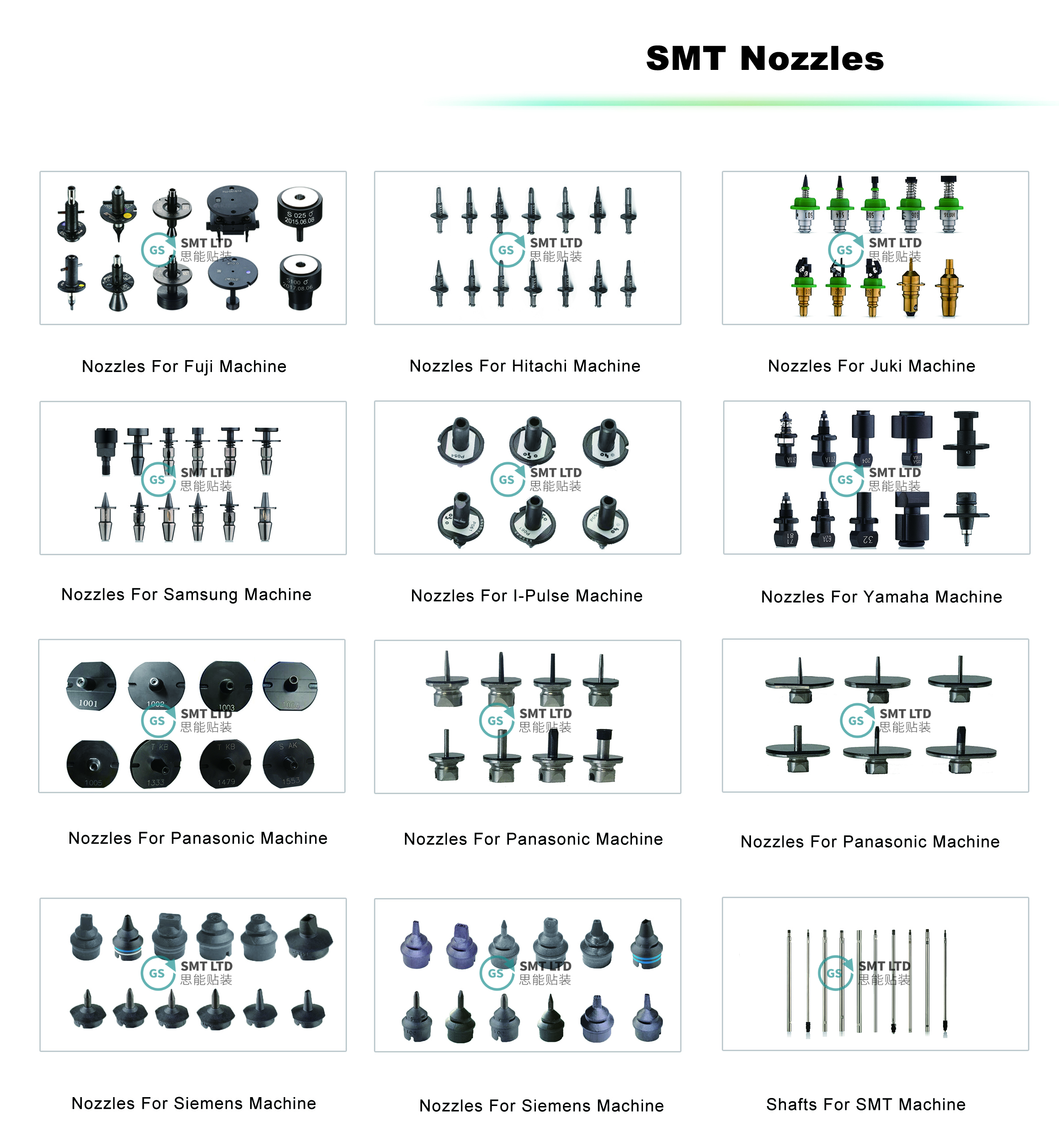
J9055153B TN02S NOZZLE FOR Samsung NOZZLE
Brand Name:Samsung
Product name:Nozzle
Model Number:
J9055153B TN02S NOZZLE
Condition:original new/compatible new/used original
Lead time:1-3 Days
MOQ : 1 PCS
Replacing or installing nozzles on a Samsung SMT (Surface Mount Technology) machine can vary depending on the specific model and type of equipment you are using. However, I can provide you with a general step-by-step guide that you can adapt to your specific circumstances. Keep in mind that this is a general guide, and you should always refer to the manufacturer's documentation and guidelines for your specific equipment. Also, ensure that you follow safety procedures and guidelines during the process.
Step-by-Step Guide to Replace/Install Samsung SMT Nozzles:
1. Prepare the Work Area:
- Ensure that the machine is powered off.
- Wear appropriate personal protective equipment (PPE) like safety glasses and gloves.
- Have the replacement nozzles ready.
2. Identify the Nozzle Type:
- Know the specific type and size of the nozzle you are replacing. This information should be available in the equipment documentation.
3. Access the Nozzle Area:
- Open any necessary covers or panels to access the nozzle area. Refer to the equipment manual for guidance.
4. Release Air Pressure:
- If your machine uses air pressure for nozzle operation, release the pressure from the system to ensure safety.
5. Remove the Existing Nozzle:
- If the nozzle is held in place with screws, use the appropriate tool to carefully remove them.
- If it is a quick-change system, follow the manufacturer's instructions for releasing the current nozzle.
6. Install the New Nozzle:
- Carefully insert the new nozzle into its designated slot.
- Secure the nozzle in place according to the manufacturer's instructions.
- If using screws, tighten them to the specified torque.
7. Check Alignment:
- Ensure that the new nozzle is aligned correctly according to the machine specifications.
- Double-check that it is securely fastened.
8. Power On the Machine:
- Power on the SMT machine.
- Follow any specific startup procedures outlined in the equipment manual.
9. Calibrate and Test:
- Calibrate the machine as per the manufacturer's guidelines.
- Run a test program to ensure that the new nozzle is functioning correctly.
10. Document the Change:
- Record the replacement in your maintenance log or documentation.
- Note the date, time, and any relevant details.
Always refer to the specific documentation provided by Samsung for your SMT machine. The steps may vary based on the model and design of the equipment. If you are unsure or face difficulties, it is advisable to contact Samsung technical support or consult with a qualified technician.
Hot tags:Samsung TN02S NOZZLE,Samsung TN02S NOZZLE replacement,Samsung TN02S SMT nozzle,Samsung J9055153B NOZZLE maintenance,Samsung J9055153B NOZZLE price,SMT Samsung J9055153B NOZZLE,Samsung pick and place J9055153B NOZZLE,Samsung SMT machine J9055153B NOZZLE,Samsung SMT placement J9055153B NOZZLE,Samsung SMT J9055153B NOZZLE specifications,china, wholesale, cheap, low price, manufacturers, factory, suppliers, for sale, in stock