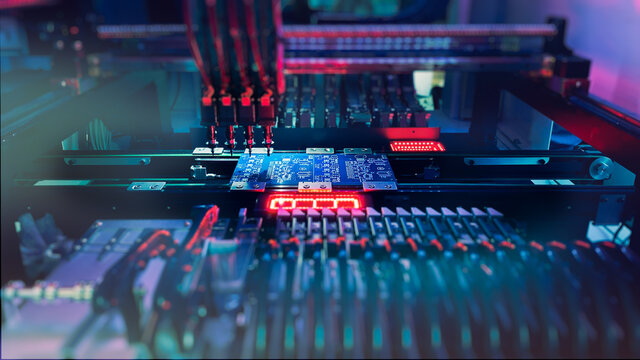Content Menu
● Introduction to SMT Stencil Printers
>> Key Components of SMT Stencil Printers
● Calibration Steps for SMT Stencil Printers
>> 1. Alignment and Setup
>> 2. Separation Distance Adjustment
>> 3. Squeegee Parameters
>> 4. Print Speed and Separation Speed
>> 5. Regular Maintenance
● Optimizing SMT Stencil Printing Process
>> Stencil Design and Materials
>> Environmental Conditions
● Challenges and Solutions in SMT Stencil Printing
>> Common Defects and Solutions
● Advanced Technologies in SMT Stencil Printing
● Conclusion
● Frequently Asked Questions
>> 1. What is the ideal squeegee angle for SMT stencil printing?
>> 2. How often should I clean the stencil?
>> 3. What factors affect the choice of SMT stencil printer?
>> 4. How does print speed impact solder paste deposition?
>> 5. What are the benefits of nano-coating on SMT stencils?
● Citations:
Calibrating an SMT stencil printer is crucial for achieving optimal performance in surface mount technology (SMT) assembly processes. The accuracy and quality of solder paste deposition directly impact the reliability and functionality of electronic components on printed circuit boards (PCBs). In this article, we will delve into the steps and considerations necessary for calibrating SMT stencil printers to ensure precise and efficient solder paste application.

Introduction to SMT Stencil Printers
SMT stencil printers are essential tools in the PCB assembly process, responsible for applying solder paste onto PCBs through a stencil. These printers can be manual, semi-automatic, or fully automatic, each catering to different production volumes and requirements. The choice of printer depends on factors such as production volume, desired level of automation, and the complexity of PCB designs.
Key Components of SMT Stencil Printers
1. Stencils: These are metal or plastic templates with apertures that correspond to the solder pads on the PCB. Stencil thickness and aperture design significantly affect paste release efficiency. Advanced coatings like StenTech's BluPrint™ CVD can enhance stencil performance by improving paste release and reducing cleaning needs[4][8].
2. Squeegee: The squeegee is used to spread solder paste across the stencil, filling the apertures. Its material, thickness, and angle relative to the stencil influence paste distribution. Proper squeegee maintenance is essential to prevent wear and ensure consistent print quality[1].
3. Print Speed and Pressure: These parameters control how quickly and forcefully the squeegee moves across the stencil, impacting paste deposition quality. Adjusting these settings can help mitigate common defects such as insufficient or excess paste deposition[3].
Calibration Steps for SMT Stencil Printers
Calibrating an SMT stencil printer involves several key steps to ensure optimal performance:
1. Alignment and Setup
- Board Alignment: Ensure accurate alignment between the PCB and the stencil. This involves adjusting X, Y, and theta (angular) settings to match the fiducial marks on both the PCB and stencil. Alignment accuracy is critical to achieving success with the printing process[1].
- Stencil Placement: Position the stencil correctly under the printer, ensuring it is flat and securely held in place. Misalignment can lead to defects such as insufficient or excess paste deposition[3].
2. Separation Distance Adjustment
- Initial Setup: Set the separation distance slightly greater than the stencil thickness to facilitate smooth paste release. For example, if the stencil is 0.006 inches thick, start with a separation distance of about 0.011 inches[2].
- Fine-Tuning: Gradually adjust the separation distance while monitoring paste deposition quality. This may require test prints to achieve optimal results. A proper separation distance promotes better release of solder paste from stencil apertures and contributes to more uniform solder paste deposits[2].
3. Squeegee Parameters
- Angle and Pressure: Optimize the squeegee angle (typically between 60° to 65°) and pressure to ensure uniform paste distribution without damaging the stencil or PCB. Incorrect squeegee settings can lead to defects such as stringing or scooping[3].
- Material and Width: Choose a squeegee material (e.g., urethane, metal) and width suitable for the specific stencil design and PCB layout. The squeegee's material properties affect its durability and performance over time[1].
4. Print Speed and Separation Speed
- Print Speed: Adjust the speed at which the squeegee moves across the stencil. Recommended speeds range from 1 to 8 inches per second, depending on the solder paste formulation. Faster speeds may reduce paste filling in apertures, while slower speeds ensure better paste transfer but may increase production time[7].
- Separation Speed: This controls how quickly the stencil lifts off the PCB after printing. A slower separation speed can improve paste transfer efficiency, especially for fine-pitch components[2].
5. Regular Maintenance
- Stencil Cleaning: Regularly clean the stencil to prevent solder paste residue buildup and ensure consistent print quality. Methods include manual wiping, ultrasonic cleaning, or automated systems. Cleaning frequency depends on usage and solder paste type[6].
- Equipment Inspection: Periodically inspect the printer and stencil for wear or damage to maintain optimal performance. Regular maintenance helps prevent defects such as insufficient solder due to clogged stencil apertures[7].

Optimizing SMT Stencil Printing Process
Optimization involves fine-tuning various parameters to achieve the best possible solder paste deposition:
Stencil Design and Materials
- Area and Aspect Ratio: Ensure the stencil apertures have an optimal area ratio (≥0.66) and aspect ratio to facilitate efficient paste release. Proper design helps minimize defects like insufficient paste deposition[3].
- Nano-Coating and Electropolishing: Apply nano-coatings or electropolish the stencil surface to enhance paste release and reduce cleaning needs. Advanced coatings like StenTech's BluPrint™ CVD improve stencil longevity and performance[4][8].
Environmental Conditions
- Temperature and Humidity: Maintain a controlled environment to prevent solder paste slump or drying out, which can affect print quality. A constant temperature (e.g., 21°C ±2°C) helps maintain consistent stencil dimensions and solder paste viscosity[1].
Challenges and Solutions in SMT Stencil Printing
Common defects in the solder paste printing process include insufficient paste, excess paste, misalignment, stringing or stenciling, skewed or tilted components, and paste contamination. Solutions involve adjusting print parameters, ensuring proper PCB support, and maintaining stencil cleanliness[3].
Common Defects and Solutions
1. Insufficient Paste Deposition: Adjust squeegee pressure to increase paste deposit volume. Ensure sufficient board support and regular stencil cleaning[3][7].
2. Excess Paste Deposition: Optimize squeegee speed and blade angle to minimize excess paste[3].
3. Misalignment: Use automated machines with vision systems for accurate alignment[3].
4. Stringing or Stenciling: Reduce squeegee pressure and increase stencil thickness to address this issue[3].
5. Paste Contamination: Ensure components are clean and free from residue[3].
Advanced Technologies in SMT Stencil Printing
Recent advancements in SMT stencil printing include the use of advanced coatings and automated inspection systems. StenTech's BluPrint™ CVD coating enhances stencil performance by improving paste release and longevity[4][8]. Automated inspection systems like SPI (Solder Paste Inspection) machines can detect defects such as misalignment and bridging, providing real-time feedback to adjust printer settings[5].
Conclusion
Calibrating an SMT stencil printer requires careful attention to alignment, separation distance, squeegee parameters, print speed, and regular maintenance. By optimizing these factors and considering environmental conditions, manufacturers can achieve high-quality solder paste deposition, which is critical for reliable PCB assembly. Continuous monitoring and adjustment of these parameters ensure optimal performance and minimize defects in the printing process.
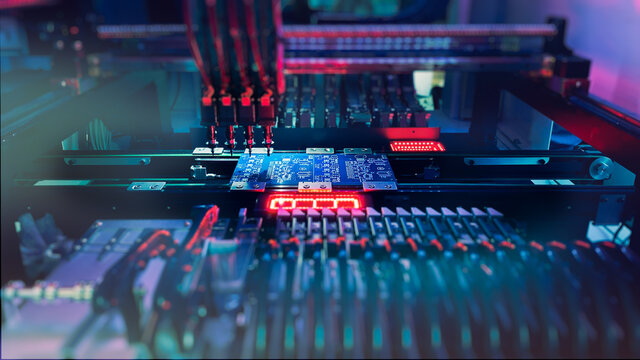
Frequently Asked Questions
1. What is the ideal squeegee angle for SMT stencil printing?
The ideal squeegee angle for SMT stencil printing is typically between 60° to 65° relative to the stencil. This angle helps achieve the best solder paste distribution quality.
2. How often should I clean the stencil?
The stencil should be cleaned regularly to prevent solder paste residue buildup. The frequency depends on usage and the type of solder paste used. Regular inspection is crucial to determine the need for cleaning.
3. What factors affect the choice of SMT stencil printer?
The choice of SMT stencil printer depends on production volume, desired level of automation, PCB complexity, and the need for specific features such as automatic board loading/unloading or visual alignment aids.
4. How does print speed impact solder paste deposition?
Print speed affects the quality and consistency of solder paste deposition. Faster speeds may lead to inadequate filling of apertures, while slower speeds ensure better paste transfer but may increase production time.
5. What are the benefits of nano-coating on SMT stencils?
Nano-coating enhances the hydrophobic properties of the stencil surface, improving solder paste release and reducing the need for frequent cleaning. This results in more consistent print quality and longer stencil lifespan.
Citations:
[1] https://tecan.co.uk/printing-parameters-and-smt-stencils/
[2] https://www.aimsolder.com/technical-center/solder-paste-print-setting-recommendations/
[3] https://www.smtfactory.com/Common-solder-paste-printing-defects-and-their-solutions-id62588807.html
[4] https://smttoday.com/2024/02/29/stentechs-photo-stencil-specialized-products-division-facility-update-completed/
[5] https://circuitsassembly.com/ca/magazine/25297-screen-printing-2-1510.html
[6] https://silmantech.com/selection-tension-testing-and-cleaning-methods-of-smt-stencils/
[7] https://www.protoexpress.com/blog/common-errors-surface-mount-technology-smt/
[8] https://www.stentech.com/company/cvd-treatment-for-smt-stencils