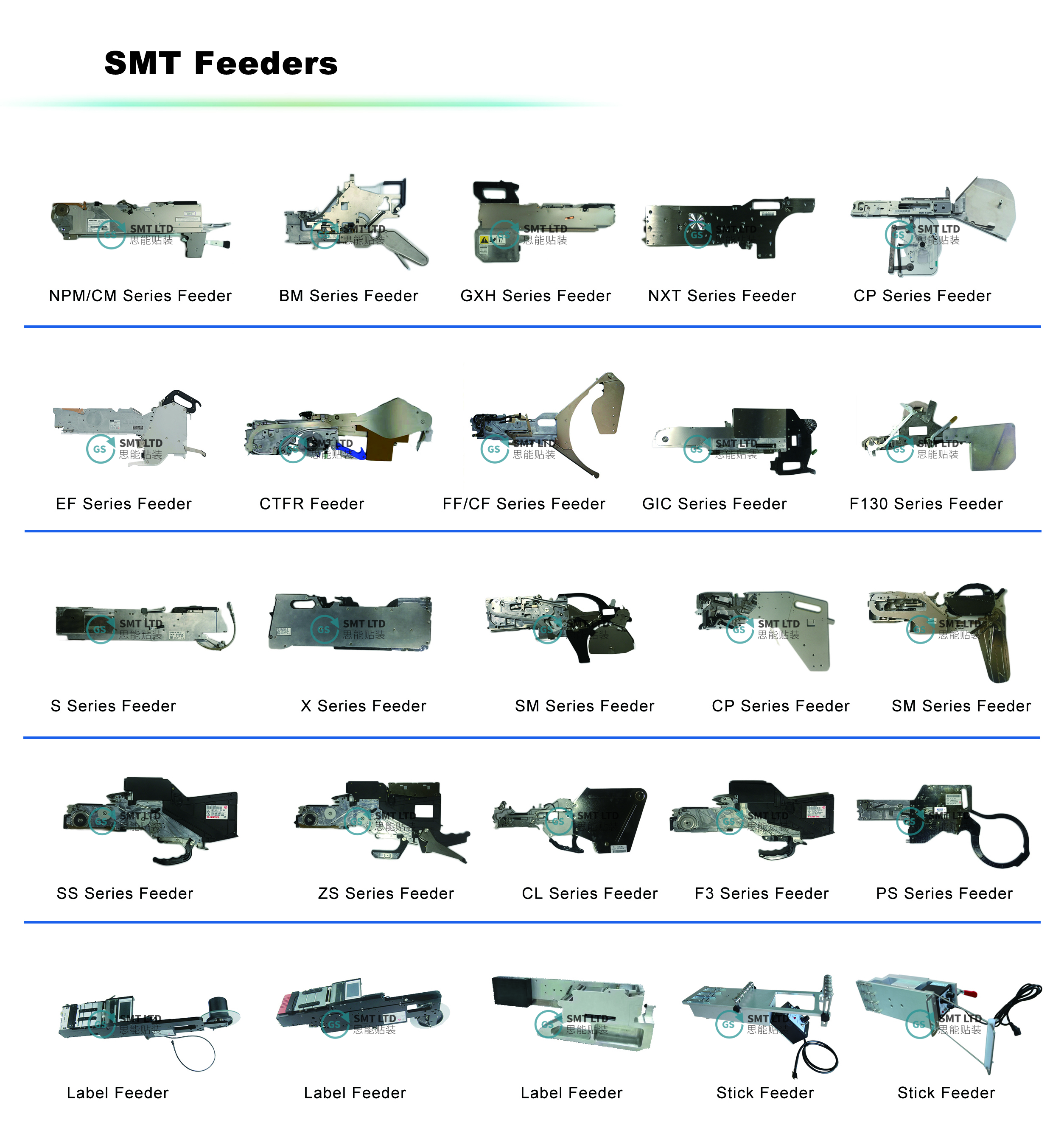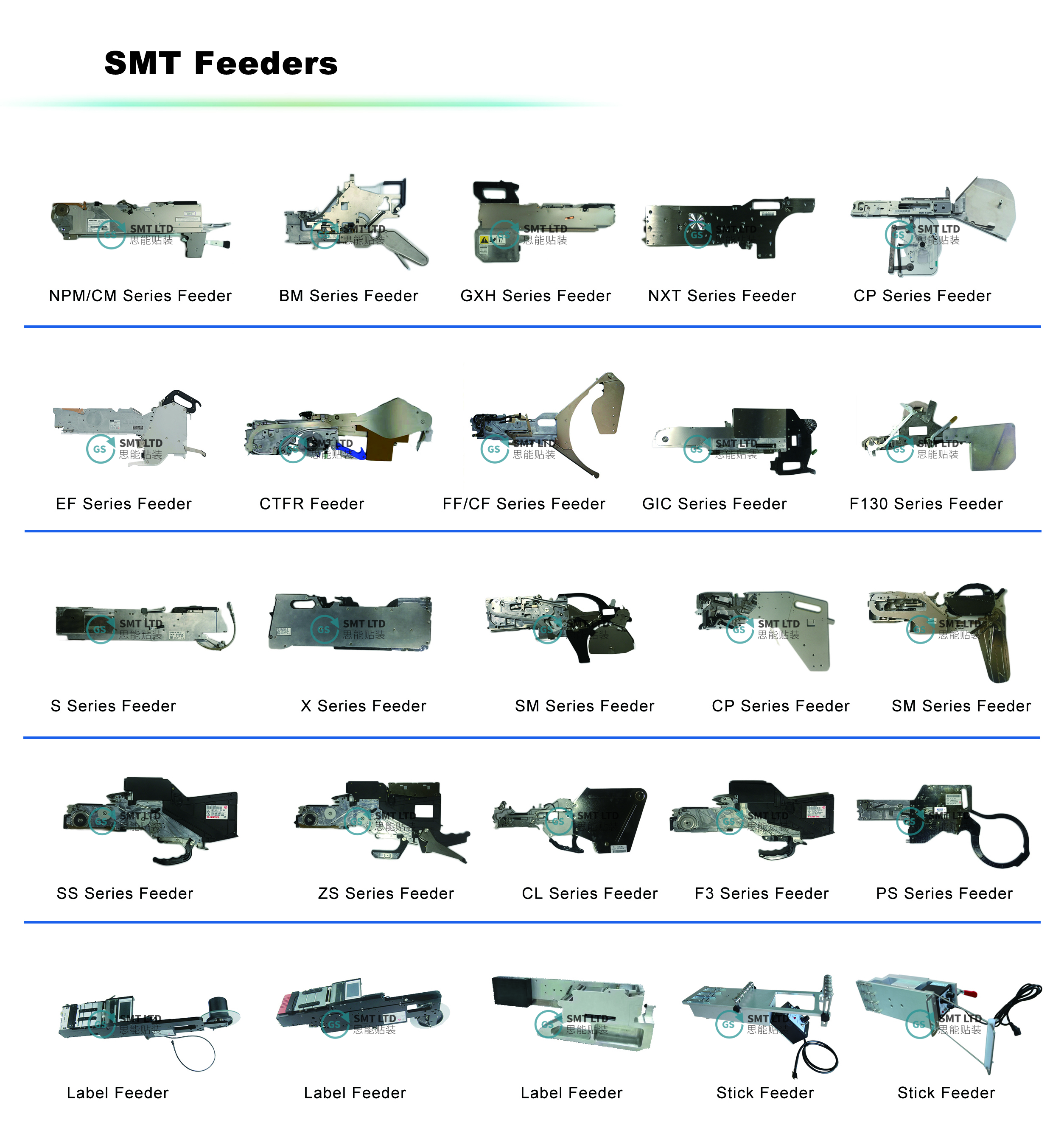
FUJI Aimex Feeder W12c UF10000 UF10100 UF10200
Brand Name :FUJI
Product name:Feeder
Model Number:UF10000,UF10100,UF10200
Condition:original new/used original
Lead time:1-3 Days
MOQ : 1 PCS
FUJI NXT Feeder W08c:UF09700 2UDLFA0002 UF09800 UF09900;
FUJI NXT Feeder W12c:UF10000 UF10100 UF10200;
FUJI NXT Feeder W16c:UF10300 UF10400;
FUJI NXT Feeder W24c:UF10500 UF10600;
FUJI NXT Feeder W32c:UF10700 UF10800;
FUJI NXT Feeder W44c:UF10900 UF11000;
FUJI NXT Feeder W56c:UF11100 UF11200;
To address the issue of incorrect tension settings causing unstable component feeding or paper jams in the Fuji Feida feed belt, follow these steps:
1.Refer to User Manual:Consult the user manual or technical documentation provided by Fuji to determine the recommended tension settings for the feed belt.
2.Inspect Current Settings:Assess the current tension settings of the feed belt to identify deviations from the recommended values. You may need to measure the tension using appropriate tools or refer to calibration indicators if available.
3.Adjust Tension Settings:Using the adjustment mechanisms provided on the feeder, make necessary adjustments to the tension settings of the feed belt. Follow the manufacturer's guidelines or recommendations for proper adjustment procedures.
4.Perform Test Feeds:After adjusting the tension settings, conduct test feeds with sample components to evaluate the stability of the feeding process. Observe if components are being fed smoothly without interruptions or jams.
5.Fine-Tune Adjustments:If the feeding process remains unstable or if paper jams persist, fine-tune the tension settings further. Make incremental adjustments and continue testing until optimal feeding performance is achieved.
6.Inspect Feeder Mechanism:While adjusting the tension settings, inspect the feeder mechanism for any signs of wear, damage, or obstructions. Clean the feeder components if needed to ensure smooth operation.
7.Monitor Performance:After making adjustments, closely monitor the performance of the feeder during regular operation. Keep track of any recurring issues such as unstable feeding or paper jams and address them promptly if they occur.
8.Document Settings:Once you have determined the correct tension settings that result in stable feeding, document these settings for future reference. This will help ensure consistency in feeder performance and facilitate troubleshooting if similar issues arise in the future.
By following these steps and properly adjusting the tension settings of the Fuji Feida feed belt, you can effectively resolve issues related to unstable component feeding or paper jams and ensure smooth operation of the feeder in your assembly process.
Hot tags:FUJI Feeder W12c UF10000,FUJI UF10100 feeder,W12c feeder for FUJI UF10000,UF10100 pick and place feeder,FUJI W12c tape feeder UF10000,UF10200 feeder specifications,FUJI W12c UF10200 feeder price,UF10000 feeder repair,FUJI UF10200 feeder assembly,W12c feeder accessories for UF10000,UF10000 feeder parts,FUJI UF10000 SMT feeder W12c,china,wholesale, cheap, low price, manufacturers, factory, suppliers, for sale, in stock