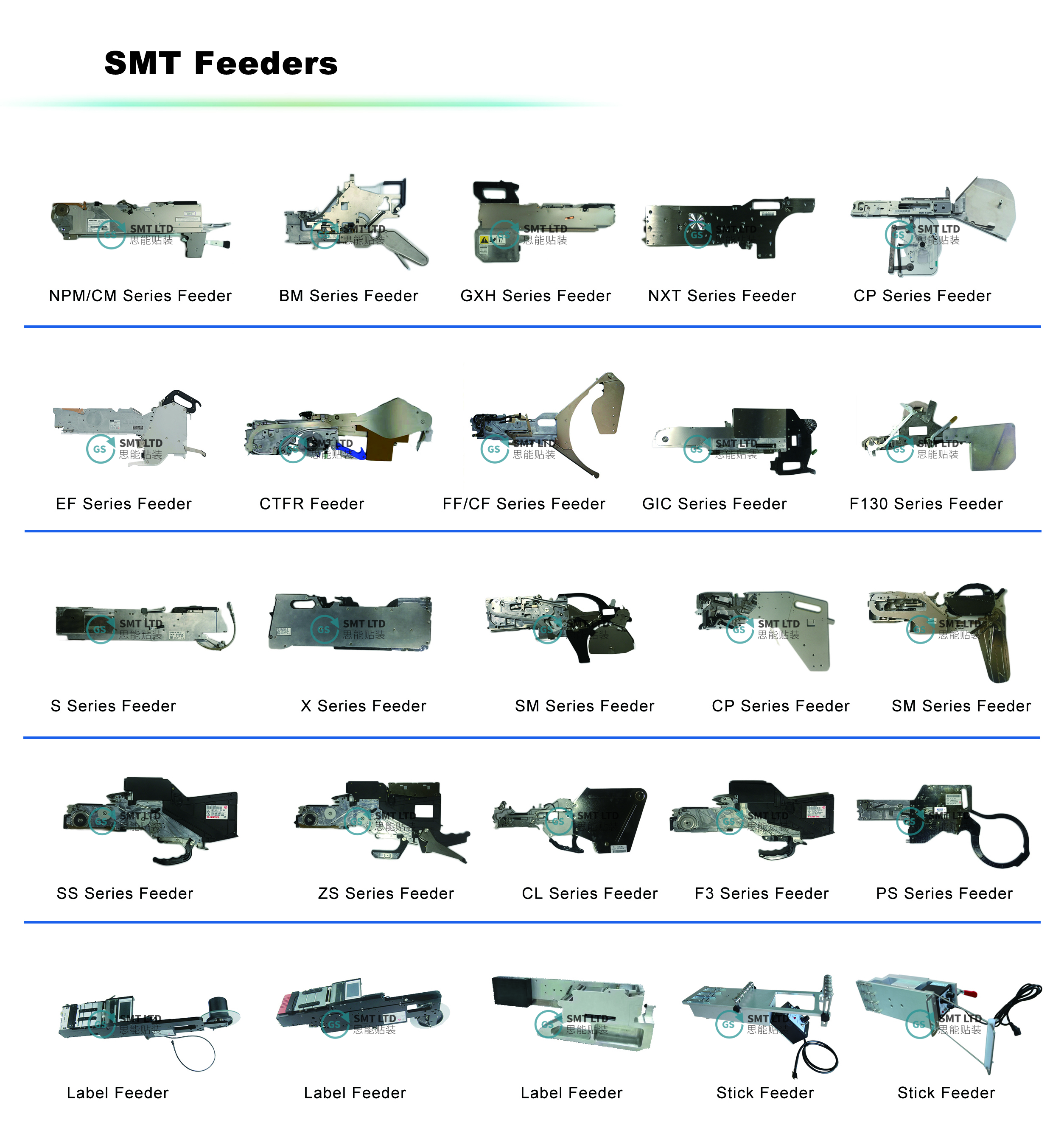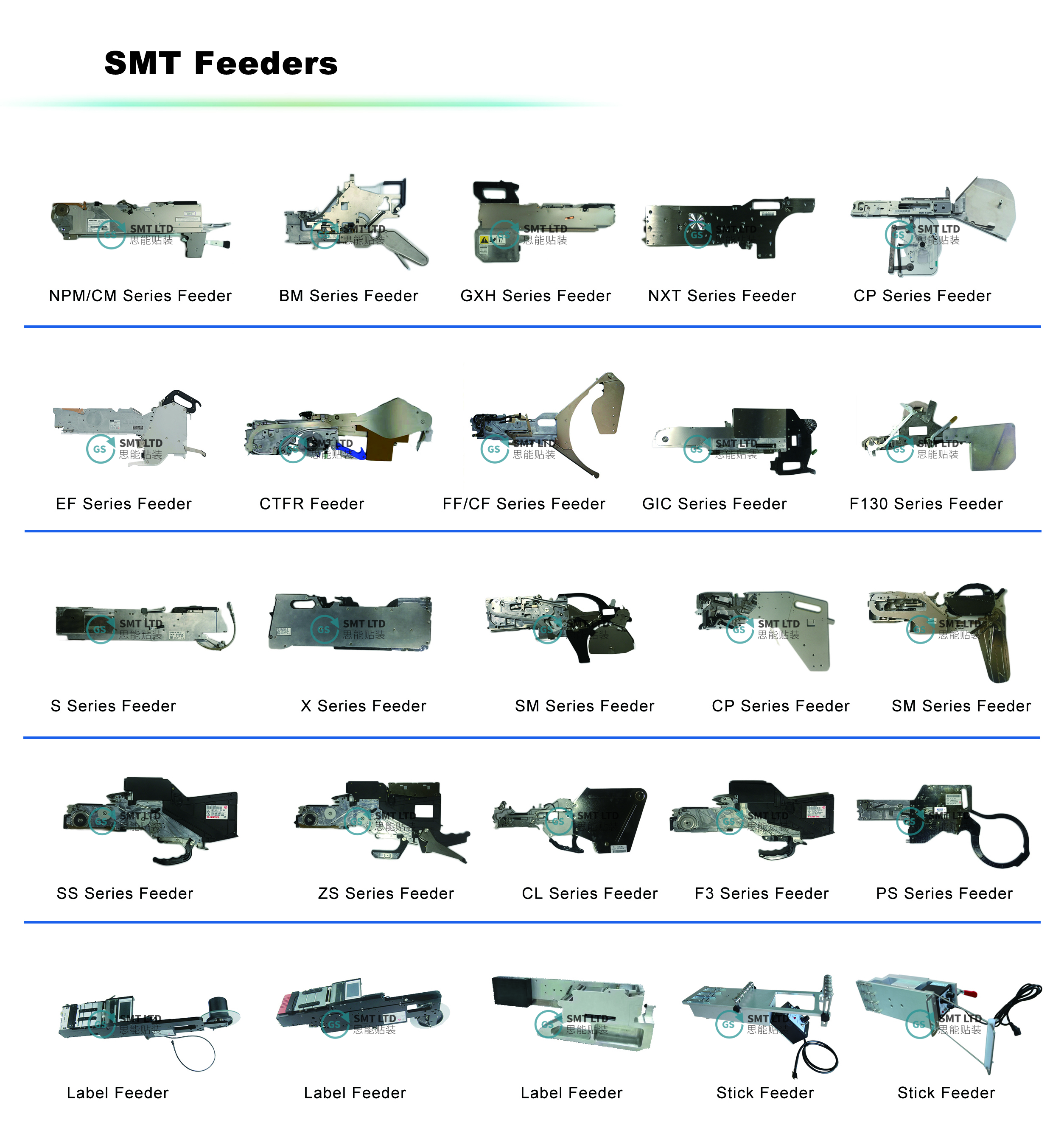
00141098-07 Siemens S 3x8mm Silver Feeder Module
Brand Name :ASM (Siemens)
Product name: Feeder
Model Number:
00141098,00141098S07,00141098-07
Condition:original new/used original
Lead time:1-3 Days
MOQ : 1 PCS
ASM Siemens Siplace SMT Feeder 4mm 00141268;
ASM Siemens Siplace SMT Feeder 2x8mm 00141269;
ASM Siemens Siplace SMT Feeder 8mm 00141270;
ASM Siemens Siplace SMT Feeder 12mm 00141271;
ASM Siemens Siplace SMT Feeder 16mm 00141272;
ASM Siemens Siplace SMT Feeder 24mm 00141273;
ASM Siemens Siplace SMT Feeder 32mm 00141274;
ASM Siemens Siplace SMT Feeder 44mm 00141275;
ASM Siemens Siplace SMT Feeder 56mm 00141276;
ASM Siemens Siplace SMT Feeder 72mm 00141277;
ASM Siemens Siplace SMT Feeder 88mm 00141278;
Configuring the feeder quantity on a Siemens placement machine typically involves accessing the machine's control system or software interface and adjusting the settings according to your specific requirements. Here's a general outline of the steps involved:
1. Access the Machine Interface: Depending on the model of your Siemens placement machine, the interface may be accessed via a touchscreen panel, a computer workstation, or a combination of both. Follow the manufacturer's instructions for accessing the machine's control system.
2. Navigate to Feeder Configuration: Once you've accessed the machine interface, navigate to the section or menu related to feeder configuration. This may be labeled as "Feeder Setup," "Feeder Configuration," or something similar.
3. Select Feeder Quantity: Within the feeder configuration menu, you should find options to adjust the quantity of feeders connected to the machine. This may involve specifying the number of feeder slots available on the machine or activating/deactivating individual feeder positions.
4. Input Feeder Information: If required, input specific information about each feeder, such as feeder type, component reel size, component type, and any other relevant parameters. This information ensures that the machine can accurately identify and handle components from each feeder.
5. Save Configuration Changes: Once you've adjusted the feeder quantity and input any necessary information, save the configuration changes. This may involve selecting a "Save" or "Apply" option within the machine interface.
6. Test Feeder Configuration: After saving the configuration changes, it's advisable to perform a test run to ensure that the machine recognizes the configured feeder quantity correctly and operates as expected. Check for any errors or inconsistencies and make further adjustments if necessary.
7. Document Configuration Settings: It's important to document the feeder configuration settings for future reference and troubleshooting purposes. Keep a record of the feeder quantity, types of feeders installed, and any other relevant details.
Hot tags:00141098-07 Siemens ASM feeder,00141098-07 Siemens SMT feeder,00141098S07 ASM feeder specifications,SMT Siemens S feeder 00141098S07,ASM Siemens 00141098-07 Feeder Module,Siemens S 3x8mm Silver Feeder Module 00141098-07,ASM 00141098-07 feeder specifications,Siemens SMT feeder 3x8mm 00141098S07,Siemens feeder compatibility 00141098-07,ASM 3x8mm feeder 00141098,00141098 ASM S feeder,ASM 00141098 feeder,china,wholesale, cheap, low price, manufacturers, factory, suppliers, for sale, in stock