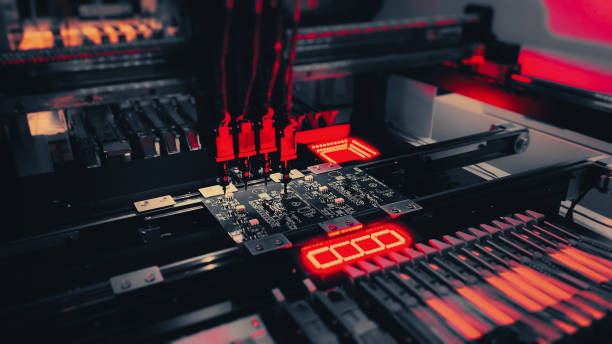Content Menu
● Understanding Bootloaders
>> What is the SMT Bootloader Unlock Tool?
● How Does the SMT Bootloader Unlock Tool Work?
● Risks of Using the SMT Bootloader Unlock Tool
● Is SMT Bootloader Unlock Tool Safe?
● Alternatives to SMT Bootloader Unlock Tool
● Conclusion
● FAQ
>> 1. What happens when I unlock my bootloader using SMT Bootloader Unlock Tool?
>> 2. Can I lock my bootloader again after unlocking?
>> 3. Will unlocking my bootloader void my warranty?
>> 4. Is it possible to unlock my bootloader without losing data?
>> 5. Are there any security risks associated with an unlocked bootloader?
In the world of Android customization, unlocking the bootloader is a significant step for many users who want to gain full control over their devices. The SMT Bootloader Unlock Tool is one such utility that claims to facilitate this process, particularly for Xiaomi devices. However, as with any tool that modifies system-level settings, questions about safety and reliability arise. This article will explore the SMT Bootloader Unlock Tool, its functionality, potential risks, and whether it can be deemed safe and reliable.

Understanding Bootloaders
A bootloader is a piece of software that runs when a device is powered on. It initializes the hardware and loads the operating system. By default, most manufacturers lock the bootloader to prevent unauthorized modifications to the device's software. Unlocking the bootloader allows users to install custom ROMs, root their devices, and make other modifications that are not typically allowed.
What is the SMT Bootloader Unlock Tool?
The SMT Bootloader Unlock Tool is designed specifically for Xiaomi smartphones. It allows users to unlock their bootloaders easily, enabling them to install custom firmware or recoveries. The tool is particularly popular among developers and enthusiasts who wish to customize their devices beyond the manufacturer's limitations.
How Does the SMT Bootloader Unlock Tool Work?
The process of using the SMT Bootloader Unlock Tool generally involves several steps:
1. Preparation: Users must enable Developer Options and USB Debugging on their Xiaomi device.
2. Installation: Download and install the SMT Bootloader Unlock Tool on a PC.
3. Connection: Connect the Xiaomi device to the PC via USB.
4. Unlocking: Launch the tool and follow on-screen instructions to unlock the bootloader.
5. Reboot: Once completed, reboot the device to apply changes.
While this process may seem straightforward, it comes with inherent risks that users should be aware of.
Risks of Using the SMT Bootloader Unlock Tool
Unlocking a bootloader can expose a device to several risks:
- Data Loss: The unlocking process typically erases all data on the device. Users should back up important files before proceeding.
- Security Vulnerabilities: An unlocked bootloader can make a device more susceptible to malware and unauthorized access. This is particularly concerning for sensitive data stored on the device.
- Warranty Void: Many manufacturers void warranties if a user unlocks their bootloader. This means that any future repairs or support may not be covered.
- Bricking Risk: There's always a risk of bricking (rendering unusable) a device during the unlocking process, especially if incorrect steps are followed or if there are compatibility issues.

Is SMT Bootloader Unlock Tool Safe?
The safety of using the SMT Bootloader Unlock Tool largely depends on how it is used and the user's understanding of the risks involved. Here are some considerations:
- Source Reliability: Ensure that you download the tool from reputable sources. Tools from unknown or untrusted websites can contain malware or malicious code.
- User Knowledge: Users should have a basic understanding of Android systems and be confident in following instructions carefully. Missteps during unlocking can lead to complications.
- Community Feedback: Research user experiences with the tool in forums or communities dedicated to Xiaomi devices. Positive feedback from experienced users can indicate reliability.
Alternatives to SMT Bootloader Unlock Tool
While SMT is popular among Xiaomi users, there are alternative methods for unlocking bootloaders:
- Mi Unlock Tool: This official tool from Xiaomi allows users to unlock their devices without third-party software.
- Fastboot Commands: Advanced users may prefer using Fastboot commands through ADB (Android Debug Bridge) for more control over the unlocking process.
Conclusion
The SMT Bootloader Unlock Tool offers a convenient way for Xiaomi users to unlock their bootloaders and gain access to advanced features and customizations. However, it is crucial for users to weigh the benefits against potential risks such as data loss, security vulnerabilities, and warranty issues.
Ultimately, whether or not this tool is safe and reliable depends on individual circumstances, including user knowledge and source credibility. For those willing to take precautions and understand what they are doing, it can be a valuable resource in customizing their devices.
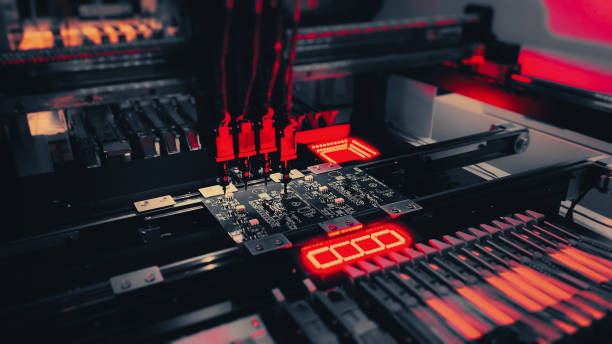
FAQ
1. What happens when I unlock my bootloader using SMT Bootloader Unlock Tool?
Unlocking your bootloader will erase all data on your device, including apps, settings, and personal files. It also allows you to install custom ROMs and recoveries.
2. Can I lock my bootloader again after unlocking?
Yes, you can relock your bootloader; however, doing so may require flashing stock firmware back onto your device first.
3. Will unlocking my bootloader void my warranty?
Yes, most manufacturers void warranties if you unlock your bootloader since it involves modifying system-level settings.
4. Is it possible to unlock my bootloader without losing data?
No, unlocking a bootloader typically involves wiping all data from your device as part of security measures.
5. Are there any security risks associated with an unlocked bootloader?
Yes, an unlocked bootloader increases vulnerability to malware attacks and unauthorized access since it allows modifications that bypass standard security protocols.