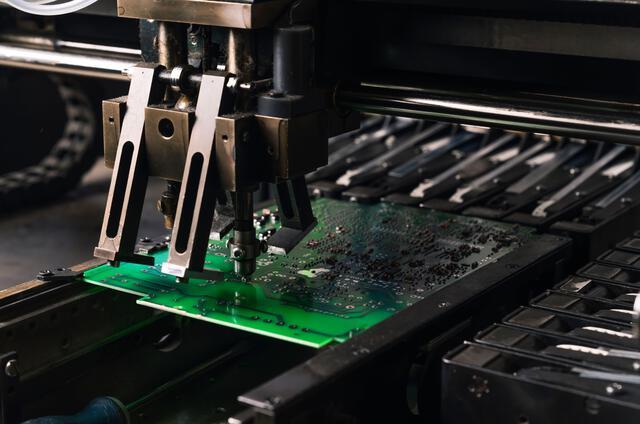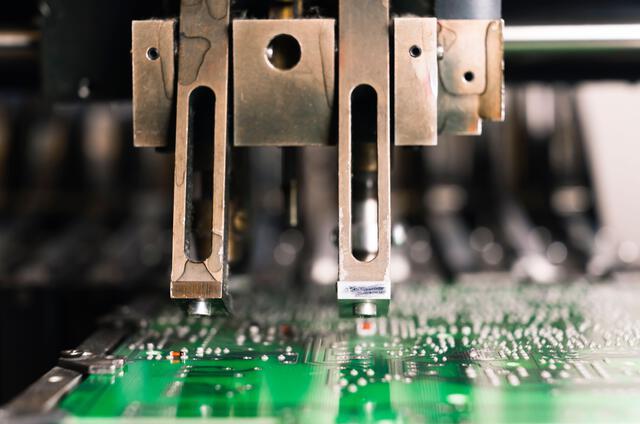Content Menu
● Understanding SMT Components
>> Types of SMT Components
● Essential Tools for Soldering SMT Parts
>> Additional Recommended Tools
● Preparing Your Workspace
● Step-by-Step Guide to Soldering SMT Parts
>> Step 1: Apply Flux
>> Step 2: Position the Component
>> Step 3: Tack Solder One Pin
>> Step 4: Solder Remaining Pins
>> Step 5: Inspect Your Work
>> Step 6: Clean Up
● Best Practices for Soldering SMT Parts
>> Additional Tips for Success
● Troubleshooting Common Soldering Issues
● Conclusion
● FAQ
>> 1. What is the difference between through-hole and surface mount technology?
>> 2. Can I use regular solder for SMT parts?
>> 3. How do I remove excess solder from an SMT joint?
>> 4. What temperature should my soldering iron be set at for SMT work?
>> 5. Is it necessary to use flux when soldering?
Soldering Surface Mount Technology (SMT) parts is a crucial skill for anyone involved in electronics assembly and repair. SMT components are widely used in modern electronic devices due to their compact size and efficiency. This article will provide a comprehensive guide on how to solder SMT parts, covering the necessary tools, techniques, and best practices to ensure successful soldering.
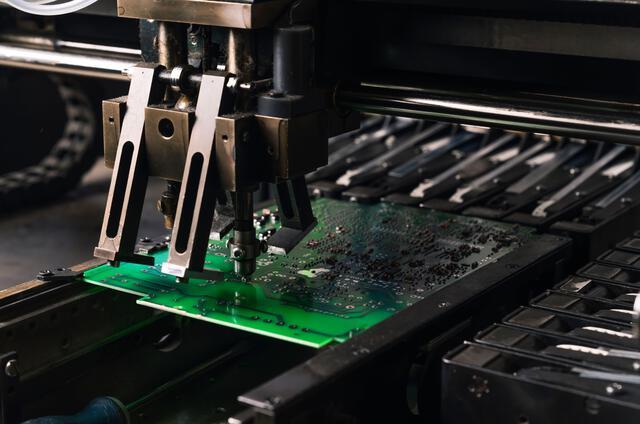
Understanding SMT Components
SMT components are electronic parts that are mounted directly onto the surface of printed circuit boards (PCBs). Unlike traditional through-hole components, which have leads that pass through the board, SMT parts are typically smaller and have pads on the bottom for soldering. Common types of SMT components include:
- Resistors
- Capacitors
- Integrated Circuits (ICs)
- Diodes
- Inductors
The advantages of using SMT components include:
- Reduced Size: SMT parts take up less space, allowing for more compact designs.
- Improved Performance: They can offer better electrical performance due to shorter lead lengths.
- Automated Assembly: SMT is well-suited for automated manufacturing processes.
Types of SMT Components
Understanding the various types of SMT components can help you become more proficient in soldering. Here are some common types:
- Resistors: These components limit the flow of current in a circuit. They come in various sizes and values, and their markings indicate resistance levels.
- Capacitors: Used for storing electrical energy, capacitors come in different types such as ceramic, tantalum, and electrolytic. Each type has distinct characteristics suitable for specific applications.
- Integrated Circuits (ICs): These are complex components that can perform various functions, from simple logic operations to complex microprocessor tasks. ICs may have multiple pins and require careful alignment during soldering.
- Diodes: Diodes allow current to flow in one direction only. They are used for rectification and signal modulation.
- Inductors: These components store energy in a magnetic field when electrical current flows through them. They are often used in filtering applications.
Essential Tools for Soldering SMT Parts
Before starting the soldering process, it is important to gather the right tools. Here's a list of essential tools needed for soldering SMT parts:
- Soldering Iron: A fine-tipped soldering iron is ideal for precision work on small components. Consider using a temperature-controlled soldering station for consistent heat management.
- Solder: Use a lead-free solder with a diameter of 0.5mm or less for better control. Lead-free solder is preferred due to environmental regulations and health concerns.
- Flux: Flux helps improve solder flow and prevents oxidation during the soldering process. There are different types of flux available, including rosin-based and no-clean flux.
- Tweezers: Fine-tipped tweezers are essential for handling small SMT components. Look for anti-static tweezers to prevent damage to sensitive electronics.
- Magnifying Glass or Microscope: These tools help inspect the work area and ensure proper alignment of components. A digital microscope can provide enhanced visibility.
- Solder Wick: Useful for removing excess solder or correcting mistakes, solder wick absorbs molten solder when heated.
- Desoldering Pump: A tool that helps remove solder from joints when necessary. It's particularly useful for fixing bridges or cold joints.
- PCB Holder or Vise: Keeps the PCB stable while you work, allowing you to focus on precise soldering without worrying about movement.
Additional Recommended Tools
In addition to the essential tools mentioned above, consider adding these items to your toolkit:
- Hot Air Rework Station: This tool is beneficial for reflow soldering or desoldering multiple pins at once without direct contact with heat.
- ESD Safe Workstation: An electrostatic discharge (ESD) safe workstation minimizes the risk of damaging sensitive electronic components due to static electricity.
- Multimeter: A multimeter is useful for testing connections and ensuring that your solder joints are functioning properly after assembly.
Preparing Your Workspace
A clean and organized workspace is crucial for successful soldering. Here are some tips to prepare your workspace:
1. Clean Surface: Ensure your work surface is free from dust and debris. Use an anti-static mat if possible.
2. Good Lighting: Adequate lighting is essential for seeing small components clearly. Consider using a task light with adjustable brightness.
3. Anti-static Measures: Use an anti-static mat and wrist strap to prevent damage to sensitive electronic components. This is especially important when working with ICs and other ESD-sensitive devices.
4. Ventilation: Ensure proper ventilation in your workspace to avoid inhalation of fumes produced during soldering. Consider using a fume extractor if necessary.
5. Organized Components: Keep all your components organized in labeled bins or trays to minimize confusion during assembly.

Step-by-Step Guide to Soldering SMT Parts
Step 1: Apply Flux
Before placing any components, apply a small amount of flux to the pads on the PCB where you will be soldering. This helps improve solder flow and adhesion.
Step 2: Position the Component
Using tweezers, carefully position the SMT component onto the PCB pads. Ensure that it is aligned correctly with the pads. For ICs, align the notch or dot on the component with the corresponding marking on the PCB.
Step 3: Tack Solder One Pin
To secure the component in place, use your soldering iron to apply heat to one pin of the component while feeding in a small amount of solder. This will create a "tack" joint, holding the component in place.
Step 4: Solder Remaining Pins
Once the component is secured, proceed to solder the remaining pins. Heat each pin with the soldering iron and apply solder until it flows into the joint. Ensure that you do not use excessive solder, as this can create bridges between pins.
Step 5: Inspect Your Work
After soldering all pins, inspect each joint carefully using a magnifying glass or microscope. Look for any cold joints (dull or grainy appearance) or bridges (unintended connections between pins). If you find any issues, use desoldering tools to correct them.
Step 6: Clean Up
Once you are satisfied with your work, clean any excess flux from the PCB using isopropyl alcohol and a soft brush. This helps prevent corrosion and improves aesthetics.
Best Practices for Soldering SMT Parts
To achieve optimal results when soldering SMT components, consider these best practices:
- Practice Makes Perfect: If you are new to soldering, practice on scrap PCBs before working on actual projects. This helps build confidence and skill without risking valuable components.
- Control Temperature: Ensure your soldering iron is set to an appropriate temperature (typically around 350°C). Too high can damage components; too low can result in poor joints.
- Use Appropriate Solder: Choose a suitable type of solder based on your project requirements (e.g., lead-free vs. leaded).
- Work Quickly: SMT components can be sensitive to heat; avoid prolonged contact with the soldering iron.
- Stay Organized: Keep your workspace tidy and organized to prevent losing small parts.
Additional Tips for Success
1. Use Proper Technique: When applying heat with your iron, touch both the pad and pin simultaneously before applying solder; this ensures even heating.
2. Avoid Overheating Components: If you're unsure about how long to apply heat, err on the side of caution—less time is better than too much heat which could damage sensitive parts.
3. Utilize Solder Paste for Complex Assemblies: For more complex assemblies or multiple components on one pad, consider using solder paste along with hot air rework techniques instead of hand-soldering every joint individually.
4. Maintain Your Tools: Regularly clean your solder tip and replace it if it becomes worn or damaged; this ensures optimal performance during your projects.
5. Document Your Work: Keep notes on your projects—what worked well and what didn't—so you can improve over time.
Troubleshooting Common Soldering Issues
Even experienced technicians encounter issues when soldering SMT parts. Here are some common problems and their solutions:
1. Cold Joints: These appear dull and do not have a shiny finish; they can be caused by insufficient heat or movement during cooling. Reheat and add more solder if necessary.
2. Bridging: This occurs when excess solder creates an unintended connection between two pads or pins; use desoldering wick or a pump to remove excess solder carefully.
3. Lifted Pads: If too much heat is applied, pads may lift from the PCB surface; if this happens, you may need to use jumper wires to connect traces back together properly.
4. Component Damage: Overheating can damage sensitive components; always monitor your iron's temperature and minimize contact time as needed based on component specifications.
5. Poor Wetting: If the solder does not flow properly onto either pad or pin surfaces during application due either contamination/oxidation issues—ensure both surfaces are clean & adequately fluxed before attempting again!
6. Solder Ball Formation: Small balls of excess molten metal may form during heating due mainly from improper technique—ensure you're applying just enough pressure while feeding in new material without overdoing it!
7. **Misalignment Issues After Soldering Process Completed? Check Alignment Again! Misaligned connections might lead towards functionality problems later down line so double-check everything before moving forward!
Conclusion
Soldering SMT parts requires precision and practice but can be mastered with time and effort. By following this guide, you can effectively learn how to handle various types of SMT components while ensuring reliable connections on your PCBs through proper techniques outlined above! Remember that preparation beforehand along with troubleshooting skills afterwards play key roles towards achieving successful results throughout all electronic projects undertaken moving forward!
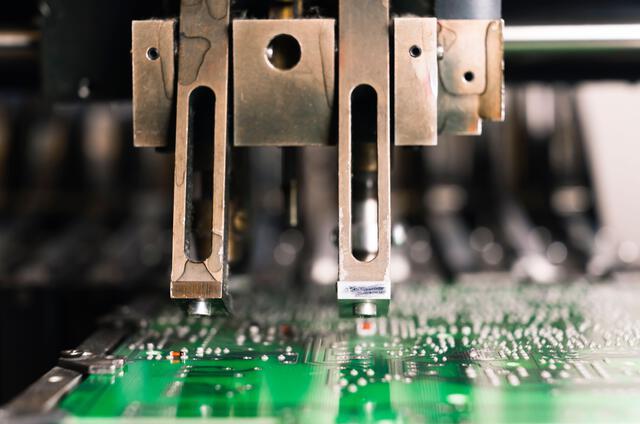
FAQ
1. What is the difference between through-hole and surface mount technology?
Through-hole technology involves components with leads that go through holes in a PCB, while surface mount technology involves components that are mounted directly onto the surface of the PCB without leads passing through it.
2. Can I use regular solder for SMT parts?
It is recommended to use fine-diameter lead-free solder specifically designed for SMT work due to its better flow characteristics and reduced risk of bridging.
3. How do I remove excess solder from an SMT joint?
You can use desoldering wick or a desoldering pump to remove excess solder from an SMT joint effectively.
4. What temperature should my soldering iron be set at for SMT work?
Typically, a temperature of around 350°C (662°F) is suitable for most SMT work; however, always check component specifications as some may require lower temperatures.
5. Is it necessary to use flux when soldering?
Yes, using flux helps improve adhesion and flow of the solder while preventing oxidation during heating leading towards better quality joints overall!