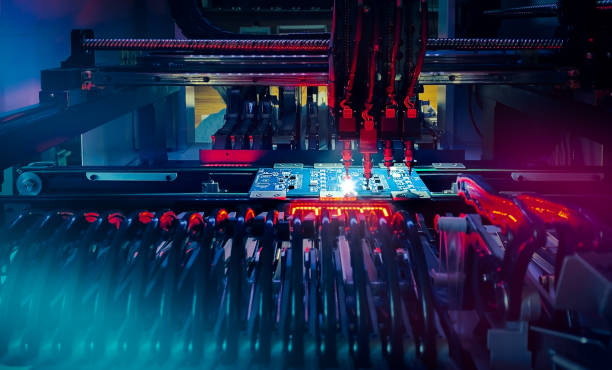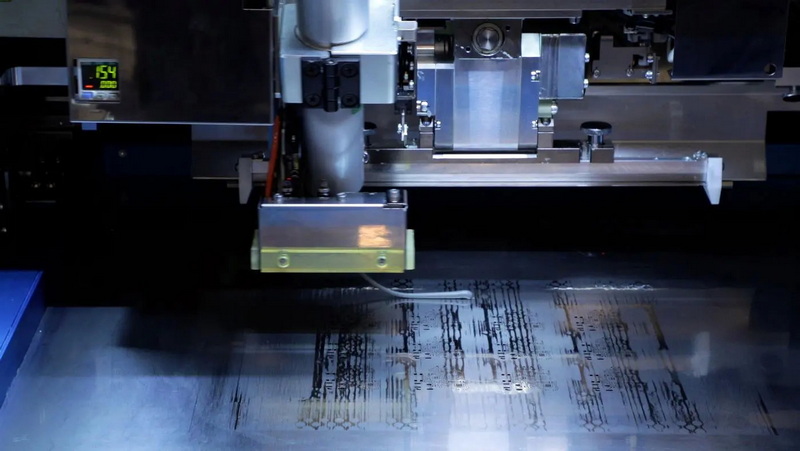Content Menu
● Understanding the Importance of Maintenance for Table Top SMD Pick and Place Machines
● Daily Maintenance Practices
● Weekly Maintenance Tasks
● Monthly Maintenance Procedures
● Annual Maintenance and Inspection
● Best Practices for Extending the Life of Your Table Top SMD Pick and Place Machine
● Conclusion
● FAQ
>> 1. How often should I clean the nozzle tips on my table top SMD pick and place machine?
>> 2. What lubricants are recommended for the slide rails and moving parts?
>> 3. How do I know when to replace the O-rings on the nozzles?
>> 4. Can I perform maintenance myself, or should I hire a technician?
>> 5. What are the consequences of neglecting regular maintenance on a table top SMD pick and place machine?
Maintaining a table top SMD pick and place machine is essential for ensuring its consistent performance, accuracy, and extended service life. These compact yet sophisticated machines are critical in modern electronics manufacturing, enabling precise placement of surface-mount devices (SMDs) onto printed circuit boards (PCBs). Proper maintenance not only prevents costly downtime and repairs but also preserves the quality of production. This comprehensive guide covers daily, weekly, monthly, and annual maintenance practices tailored specifically for table top SMD pick and place machines, along with practical tips to maximize their longevity.
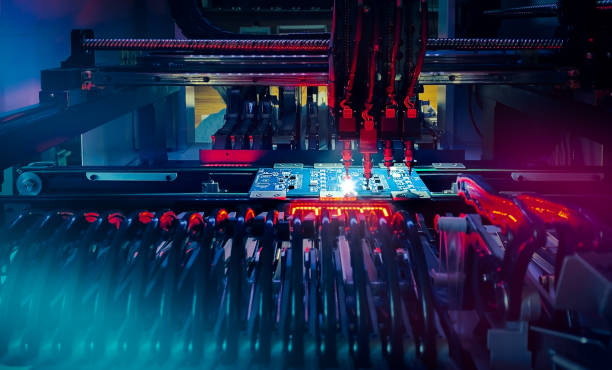
Understanding the Importance of Maintenance for Table Top SMD Pick and Place Machines
Table top SMD pick and place machines operate with high precision, relying on delicate components such as nozzles, cameras, belts, and motors. Over time, dust, debris, wear, and lubrication issues can degrade their performance. Without regular maintenance, problems such as misplacement of components, machine jams, and mechanical failures may arise, leading to production delays and increased costs.
Routine care helps maintain the machine's accuracy and stability, reduces the risk of breakdowns, and extends the lifespan of critical parts. Given the investment involved in acquiring a table top SMD pick and place machine, dedicating time and effort to maintenance is a cost-effective strategy.
Moreover, well-maintained machines contribute to higher yields and fewer defects in PCB assembly, which is vital for maintaining customer satisfaction and competitive advantage in electronics manufacturing. Neglecting maintenance can result in poor solder joints, misaligned components, and ultimately, product failures that are costly to rectify.
Daily Maintenance Practices
Daily maintenance focuses on keeping the machine clean and ensuring all moving parts function smoothly before and after production runs.
- Clean the machine surface and components: Use a soft, lint-free cloth to wipe down the nozzle tips, PCB camera lenses, component cameras, and the machine body. This removes dust and residue that can interfere with optical sensors and placement accuracy. Avoid using abrasive materials or harsh chemicals that might damage sensitive parts.
- Remove waste materials: Clear any leftover tape pieces, cut tape ends, or component debris from the table surface and feeders. Use a small hairbrush or compressed air to clean hard-to-reach areas. This prevents jams and ensures smooth tape feeding.
- Warm up the machine: Allow the machine to automatically warm up for at least 20 minutes before starting production. This ensures lubricants circulate properly and components reach optimal operating temperature, reducing wear during operation.
- Check for loose screws and connections: Inspect the moving parts and fasteners to ensure nothing is loose, which could affect machine stability and precision. Tighten any loose screws carefully without over-tightening.
- Vacuum internal compartments: At the end of the shift, vacuum inside the machine to remove fallen components or dust that might accumulate and cause jams or damage. Use a vacuum with a soft nozzle to avoid damaging delicate parts.
- Monitor software alerts: Pay attention to any warning messages or error codes displayed by the machine's control system. Early detection of issues allows for timely intervention before problems escalate.
Weekly Maintenance Tasks
Weekly maintenance involves inspecting and lubricating mechanical parts to keep the machine running smoothly.
- Inspect belts and slides: Check the X and Y-axis belts for dirt or signs of wear. Clean off any debris and ensure the belts are properly tensioned to avoid slipping. Worn belts should be replaced promptly to maintain accurate movement.
- Lubricate slide rails: If the lubricating grease on the slide rails has hardened, remove the old grease and apply a fresh layer of suitable lubricating oil to the X, Y, and Z axes. Proper lubrication reduces friction and prevents premature wear of moving parts.
- Check suction nozzles: Examine suction nozzles for clogging or residue buildup. Clean them carefully and apply a small amount of liquid oil to maintain vacuum performance. Ensure nozzles are free from cracks or damage.
- Clean laser heads and camera lenses: Dust or smudges on optical components can reduce placement accuracy. Use appropriate cleaning materials to keep these parts clear. Avoid touching lenses with bare fingers.
- Inspect feeders and tape mechanisms: Clean and lubricate feeder rails and check that tape reels feed smoothly without snagging or slipping. Proper feeder maintenance ensures consistent component supply.
- Verify air pressure levels: Check the compressed air supply and pressure regulators to ensure the vacuum and pneumatic systems operate within specified parameters.

Monthly Maintenance Procedures
Monthly maintenance is more thorough and focuses on replacing worn parts and deep cleaning.
- Replace LED lights if dim: Inspect the LED illumination parts and replace any that are not bright enough to ensure proper vision system functionality. Proper lighting is critical for accurate component recognition.
- Change O-rings: O-rings on nozzles and other components can age and lose elasticity. Replace them to maintain airtight seals and suction efficiency. Use manufacturer-approved O-rings to ensure compatibility.
- Tighten belts and check tension: Reassess the tension of synchronous belts on the X and Y axes and adjust as necessary to maintain precise movement. Loose belts can cause positioning errors.
- Clean and lubricate moving parts: Remove dirt and old grease from the slide rails, PCB clamping guides, and air cylinders. Apply fresh lubricating and anti-rust oils to protect against wear and corrosion. Be careful not to over-lubricate, which can attract dust.
- Inspect external nozzle base O-rings: Replace any that show signs of wear or looseness to prevent vacuum leaks. Vacuum leaks reduce pick-up reliability.
- Check grounding wires: Ensure all grounding connections are intact to avoid electrical issues that could damage sensitive electronic components.
- Test vacuum system integrity: Perform a leak test on the vacuum lines and pumps to detect any loss of suction power. Repair or replace faulty components promptly.
- Review software and firmware updates: Check for updates from the machine manufacturer to improve performance and fix bugs.
Annual Maintenance and Inspection
Annual maintenance is a comprehensive checkup aimed at ensuring all electrical and mechanical systems are in optimal condition.
- Inspect electrical connections: Verify that the power supply and electrical box connections are secure and free from corrosion or damage. Clean contacts if necessary and replace any worn cables.
- Replace worn parts: Identify any parts showing significant wear or aging, such as motors, belts, sensors, and replace them proactively. This prevents unexpected failures during production.
- Review machine calibration: Perform a full calibration of the machine's placement accuracy and vision systems to maintain high-quality output. Use calibration boards and manufacturer-recommended procedures.
- Test vacuum system: Conduct a thorough vacuum performance test to ensure nozzles and suction systems are operating at peak efficiency. Replace vacuum pumps or filters if needed.
- Clean and inspect pneumatic components: Check air cylinders, valves, and tubing for leaks or wear. Replace seals and lubricate moving parts.
- Evaluate software performance: Back up machine settings and update software to the latest stable version to enhance functionality and security.
- Conduct operator training refreshers: Ensure operators are trained on maintenance best practices and machine operation to reduce user errors.
Best Practices for Extending the Life of Your Table Top SMD Pick and Place Machine
- Use proper cleaning agents: Avoid harsh chemicals or alcohol-based cleaners on nozzles and optical components. Use specialized cleaning solutions designed for SMT equipment to prevent material degradation.
- Store nozzles properly: When not in use, keep nozzles in protective cases to avoid physical damage and contamination. Label nozzles by size and type for easy identification.
- Monitor nozzle wear: Regularly inspect nozzle tips for signs of wear or damage and replace them promptly to maintain placement accuracy. Worn nozzles can cause component misplacement or damage.
- Maintain a clean working environment: Dust and debris from tapes and components can accumulate quickly. Keeping the workspace clean reduces premature wear on the machine.
- Follow manufacturer guidelines: Adhere to the maintenance schedules and procedures recommended by your machine's manufacturer to ensure warranty compliance and optimal performance.
- Keep spare parts inventory: Maintain an inventory of critical spare parts such as nozzles, belts, O-rings, and filters to minimize downtime during repairs.
- Document maintenance activities: Keep detailed records of maintenance tasks, part replacements, and machine performance. This helps identify recurring issues and plan preventive maintenance.
- Use stable power supply: Protect the machine from power surges and fluctuations by using uninterruptible power supplies (UPS) or voltage stabilizers.
- Avoid overloading the machine: Do not exceed the recommended production speed or component sizes to prevent mechanical stress.
Conclusion
Maintaining your table top SMD pick and place machine is crucial for ensuring its longevity, accuracy, and reliability. By implementing a structured maintenance routine-ranging from daily cleaning and inspection to weekly lubrication, monthly part replacement, and annual comprehensive checks-you can significantly reduce downtime and extend the machine's operational life. Proper care of critical components such as nozzles, belts, cameras, and electrical connections preserves the quality of your PCB assembly process and protects your investment. Consistency and attention to detail in maintenance will keep your table top SMD pick and place machine running efficiently for years to come, ultimately contributing to better production yields and cost savings.
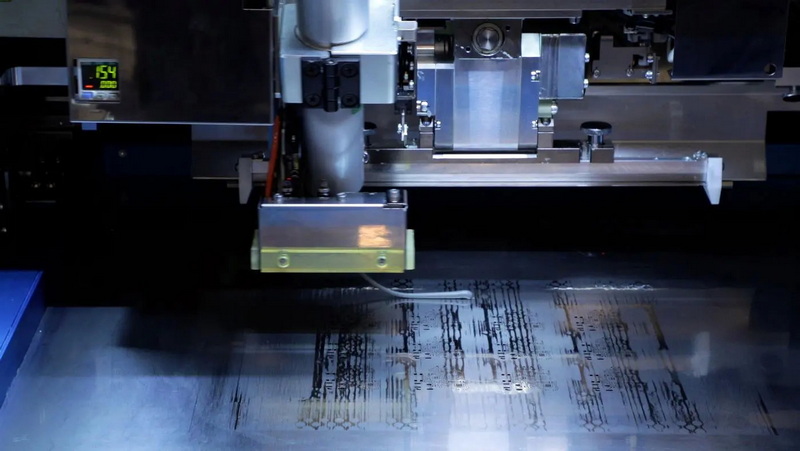
FAQ
1. How often should I clean the nozzle tips on my table top SMD pick and place machine?
Nozzle tips should be cleaned daily to remove any residue or debris that could affect suction and placement accuracy. Use a soft cloth and appropriate cleaning agents designed for SMT nozzles.
2. What lubricants are recommended for the slide rails and moving parts?
Use light machine oil or lubricants specified by the machine manufacturer. Avoid heavy greases that can attract dust and cause buildup on the rails.
3. How do I know when to replace the O-rings on the nozzles?
Replace O-rings when you notice signs of aging such as cracking, loss of elasticity, or if suction performance decreases. Monthly inspections can help identify worn O-rings early.
4. Can I perform maintenance myself, or should I hire a technician?
Basic maintenance such as cleaning, lubrication, and visual inspections can be done by trained operators. However, for electrical checks, calibration, and part replacements, it is advisable to consult qualified technicians.
5. What are the consequences of neglecting regular maintenance on a table top SMD pick and place machine?
Neglecting maintenance can lead to decreased placement accuracy, frequent machine jams, increased wear of components, costly repairs, and ultimately shortened machine lifespan.