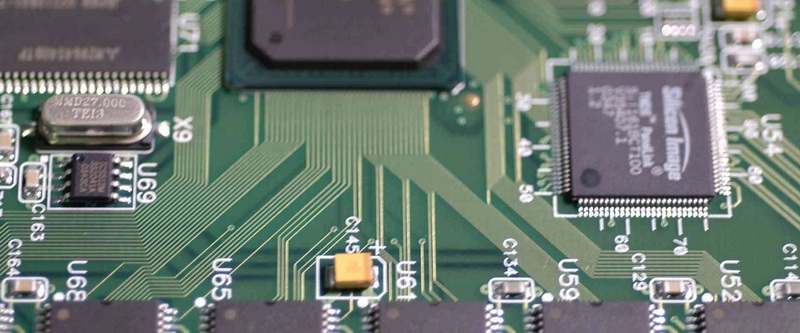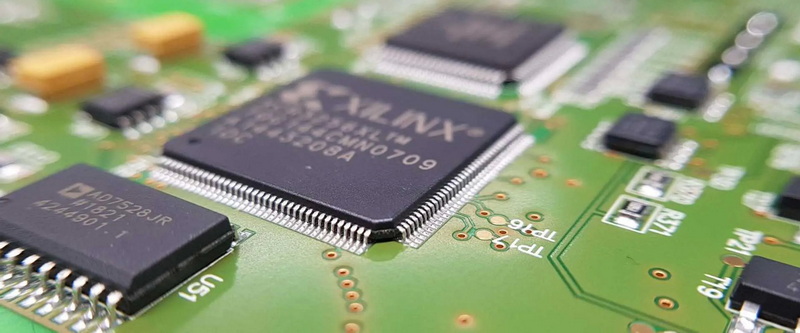Content Menu
● Importance of Maintaining SMT SMD PCB Loaders
● Key Maintenance Practices for SMT SMD PCB Loaders
>> 1. Regular Cleaning
>> 2. Lubrication of Moving Parts
>> 3. Routine Inspection and Replacement
>> 4. Calibration and Software Updates
>> 5. Proper Storage and Handling
● Daily, Weekly, and Monthly Maintenance Schedule
● Safety Precautions During Maintenance
● Troubleshooting Common Issues
>> Misalignment of PCBs
>> Loader Jams or Stalls
>> Inconsistent PCB Feeding
● Case Studies and Examples
>> Case Study 1: Reducing Downtime Through Preventive Maintenance
>> Case Study 2: Calibration Improvements Leading to Higher Yield
>> Case Study 3: Troubleshooting Loader Jams
● Conclusion
● FAQ
>> 1. How often should I clean my SMT SMD PCB loader?
>> 2. What type of lubricant should be used for the loader's moving parts?
>> 3. Can I perform calibration myself?
>> 4. How do software updates improve my PCB loader?
>> 5. What safety measures should I follow during maintenance?
Maintaining your SMT SMD PCB loader is crucial to ensure high efficiency, accuracy, and longevity of your surface mount technology (SMT) production line. The loader plays a vital role in handling printed circuit boards (PCBs) precisely, reducing defects, and supporting smooth assembly operations. Proper maintenance not only prevents costly downtime but also improves product quality and operational safety.

Importance of Maintaining SMT SMD PCB Loaders
The SMT SMD PCB loader is responsible for feeding PCBs into the placement machine accurately and safely. Any malfunction or wear can lead to misalignment, production delays, and defective boards. Regular maintenance keeps the loader running smoothly, minimizes mechanical failures, and ensures consistent performance in high-volume manufacturing environments.
Neglecting maintenance can cause issues such as sensor failures, conveyor belt slippage, and motor breakdowns, all of which compromise production quality and throughput. Given the critical role of the loader in the SMT line, investing in its upkeep directly correlates with improved yield and reduced operational costs.
Key Maintenance Practices for SMT SMD PCB Loaders
1. Regular Cleaning
Keeping the loader clean is fundamental. Dust, debris, and residue can accumulate on sensors, conveyor belts, and moving parts, causing errors or mechanical jams.
- Use dust-free cloths to wipe surfaces and sensors.
- Employ vacuum cleaners to remove scattered components or particles inside the loader.
- Clean suction nozzles and vacuum parts with alcohol swabs to maintain proper PCB handling.
Expanding on cleaning:
Regular cleaning should also include checking and cleaning the optical sensors and cameras that guide the loader. These components are sensitive and can easily be affected by dust or smudges, leading to misreads or errors in PCB positioning. Using compressed air carefully can help remove dust from hard-to-reach areas without damaging delicate parts.
Additionally, cleaning the conveyor belts and transmission tracks prevents PCB slippage and misfeeds. Residue buildup from solder paste or flux can cause boards to stick or move unevenly, so wiping these areas daily is recommended.
2. Lubrication of Moving Parts
The loader contains many moving components such as chains, belts, and motors that require lubrication to operate smoothly.
- Apply manufacturer-recommended lubricants to chains and shafts regularly.
- Avoid over-lubrication to prevent residue buildup.
- For the trigger chain, add butter or smooth oil if noise or creep occurs due to lubricant evaporation.
Expanding on lubrication:
It is important to use the correct type of lubricant specified by the manufacturer to avoid chemical reactions that could degrade parts. Lubrication intervals should be adhered to strictly, and any signs of unusual noise or resistance should prompt immediate inspection and re-lubrication. Additionally, some loaders have sealed bearings that do not require lubrication, so knowing the loader's specifications is essential.
Proper lubrication reduces friction and wear, extending the life of mechanical components. Neglecting this can lead to premature failure of chains, gears, and motors, causing costly repairs and downtime.
3. Routine Inspection and Replacement
Frequent inspections help detect wear and tear early.
- Check critical parts like nozzles, feeders, belts, and placement heads for damage.
- Replace worn or damaged components immediately to avoid production interruptions.
- Inspect the motor and avoid exposing it to water or inappropriate oils that can damage insulation.
Expanding on inspection:
A detailed inspection checklist should be maintained and followed by maintenance personnel. This checklist can include visual inspections, functional tests, and measurements of critical tolerances. Using diagnostic software tools provided by the loader manufacturer can help identify issues before they become severe. Keeping a log of inspections and replacements helps track the loader's condition over time.
For example, checking the tension and alignment of conveyor belts ensures smooth PCB transport. Inspecting vacuum nozzles for clogging or damage maintains consistent board pick-up and placement. Early detection of worn parts reduces the risk of sudden breakdowns.
4. Calibration and Software Updates
Proper calibration ensures precise PCB positioning and component placement.
- Perform regular calibration using certified technicians to maintain accuracy.
- Keep the loader's software updated to benefit from performance improvements and bug fixes.
Expanding on calibration:
Calibration should include checking the alignment of the loader with the placement machine and verifying sensor accuracy. Some loaders have automated calibration routines that simplify this process. Software updates often include enhancements to calibration algorithms, so staying current with updates is beneficial.
Regular calibration minimizes placement errors caused by mechanical drift or sensor misalignment, which can otherwise increase defect rates and scrap. Software updates can also improve loader responsiveness and integration with other SMT equipment.
5. Proper Storage and Handling
When the loader is not in use:
- Cover it with a dust cover to prevent contaminants from entering.
- Ensure the workspace is clean and organized to avoid accidental damage or contamination.
Expanding on storage:
Long-term storage requires additional precautions such as controlling humidity and temperature to prevent corrosion and degradation of electronic components. Disconnecting power and securing moving parts can prevent accidental damage during storage.
Proper handling during transport or relocation is also critical. Use manufacturer-recommended procedures to avoid mechanical shocks or static discharge that can damage sensitive electronics.
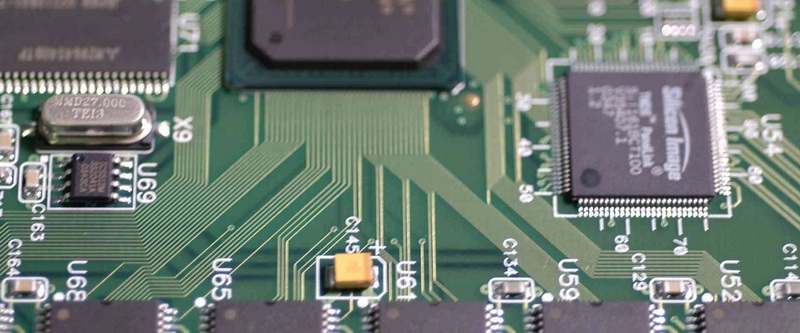
Daily, Weekly, and Monthly Maintenance Schedule
| Maintenance Frequency | Tasks |
| Daily | Clean dust from surfaces, sensors, and feeder bases; vacuum scattered components. |
| Weekly | Clean PCB transmission tracks; wipe dust from camera covers; lubricate shafts and belts. |
| Monthly | Clean control boards and gold fingers; lubricate X, Y, Z axes; clean vacuum parts. |
Adhering to this schedule maintains the loader's optimal condition and prevents unexpected failures.
Expanding on schedule:
Maintenance schedules should be customized based on the production volume and environmental conditions. High-volume lines may require more frequent checks, while cleaner environments might extend intervals. Automated reminders and maintenance management software can help ensure adherence.
For example, in dusty or humid environments, more frequent cleaning and inspections are necessary. Conversely, in controlled cleanroom settings, maintenance intervals can be extended slightly without compromising performance.
Safety Precautions During Maintenance
- Only trained personnel should operate and maintain the loader.
- Set authority passwords to prevent unauthorized parameter changes.
- Avoid placing body parts near moving axes during operation.
- Use emergency stop buttons immediately if malfunctions occur.
- Never disassemble feeders or use air guns inside the machine to avoid damage.
Expanding on safety:
Additional safety measures include wearing appropriate personal protective equipment (PPE), such as anti-static wrist straps and gloves, to protect both the operator and sensitive electronic components. Lockout/tagout procedures should be followed during major maintenance to ensure the machine is completely powered down.
Proper training on emergency procedures and maintenance protocols reduces the risk of injury and equipment damage. Regular safety audits help maintain a safe working environment.
Troubleshooting Common Issues
Misalignment of PCBs
Misalignment can cause placement errors and defects.
- Check sensor cleanliness and calibration.
- Inspect conveyor belts for wear or slippage.
- Verify software settings and update if necessary.
Misalignment often results from dirty sensors or mechanical drift. Ensuring sensors are clean and recalibrated regularly can resolve this issue.
Loader Jams or Stalls
Mechanical jams can halt production.
- Remove debris and clean moving parts.
- Check for worn or damaged belts and replace if needed.
- Lubricate chains and shafts as per schedule.
Jams typically occur due to foreign objects or worn parts causing blockage. Prompt cleaning and part replacement restore smooth operation.
Inconsistent PCB Feeding
Irregular feeding can cause timing issues.
- Inspect feeder mechanisms for damage.
- Ensure vacuum nozzles are clean and functioning.
- Verify motor operation and electrical connections.
Feeding problems often stem from vacuum leaks or mechanical wear. Regular inspection and maintenance prevent these issues.
Case Studies and Examples
Case Study 1: Reducing Downtime Through Preventive Maintenance
A mid-sized electronics manufacturer implemented a strict maintenance schedule for their SMT SMD PCB loader. By increasing cleaning frequency and performing monthly lubrication and inspections, they reduced unexpected downtime by 30% within six months. This improvement led to higher throughput and lower maintenance costs.
Case Study 2: Calibration Improvements Leading to Higher Yield
A high-volume production line experienced frequent PCB misalignment issues. After engaging certified technicians for regular calibration and updating the loader software, the defect rate dropped by 15%, improving overall yield and customer satisfaction. The investment in professional calibration paid off by reducing scrap and rework.
Case Study 3: Troubleshooting Loader Jams
An electronics assembly plant faced frequent loader jams causing production delays. Investigation revealed accumulated debris and worn belts. After thorough cleaning and replacing belts, the loader operated smoothly, and production delays were minimized. This case highlights the importance of routine cleaning and timely part replacement.
Conclusion
Maintaining your SMT SMD PCB loader through regular cleaning, lubrication, inspection, calibration, and software updates is essential to ensure optimal performance and extend the equipment's lifespan. Following a structured maintenance schedule and observing safety protocols will minimize downtime, reduce defects, and improve overall production efficiency. Investing time and resources in proper maintenance safeguards your SMT production line's productivity and product quality.
A well-maintained loader not only supports consistent PCB handling and placement but also contributes to the overall success of your SMT manufacturing operations by reducing costly interruptions and enhancing product reliability.
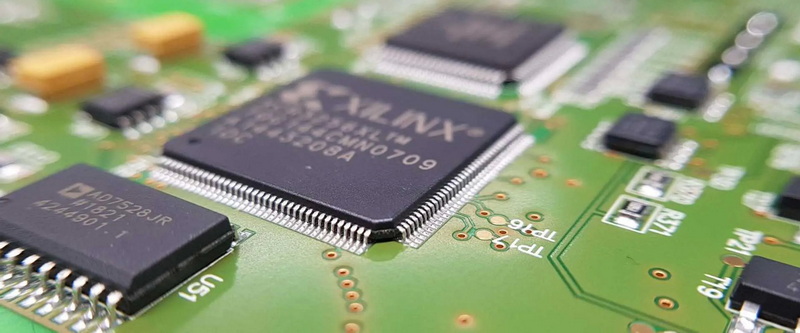
FAQ
1. How often should I clean my SMT SMD PCB loader?
Daily cleaning of dust and debris is recommended, with more thorough cleaning weekly and monthly to maintain sensor and mechanical part functionality.
2. What type of lubricant should be used for the loader's moving parts?
Use lubricants recommended by the manufacturer, typically light machine oil or butter for chains. Avoid over-lubrication to prevent residue buildup.
3. Can I perform calibration myself?
Calibration should be done by certified technicians to ensure precision and avoid misalignment issues.
4. How do software updates improve my PCB loader?
Software updates can enhance performance, add new features, and fix bugs, contributing to smoother operation and better adaptability.
5. What safety measures should I follow during maintenance?
Only trained personnel should maintain the loader; avoid touching moving parts during operation; use emergency stops if needed; never disassemble feeders while running.