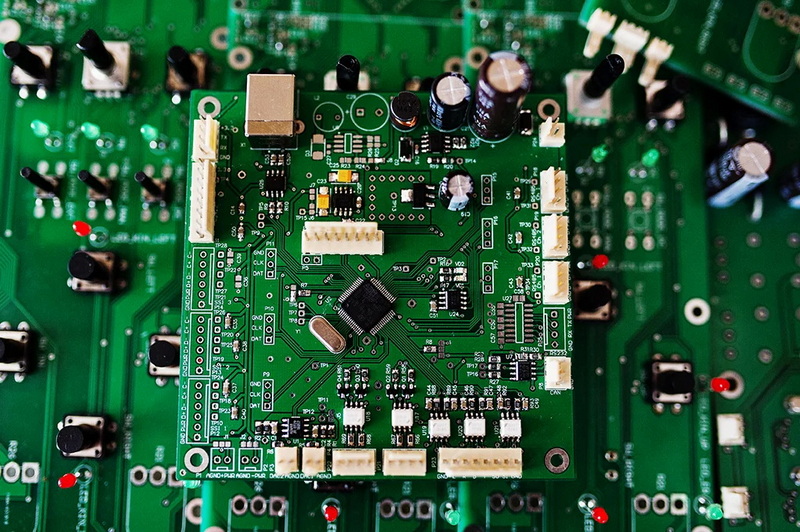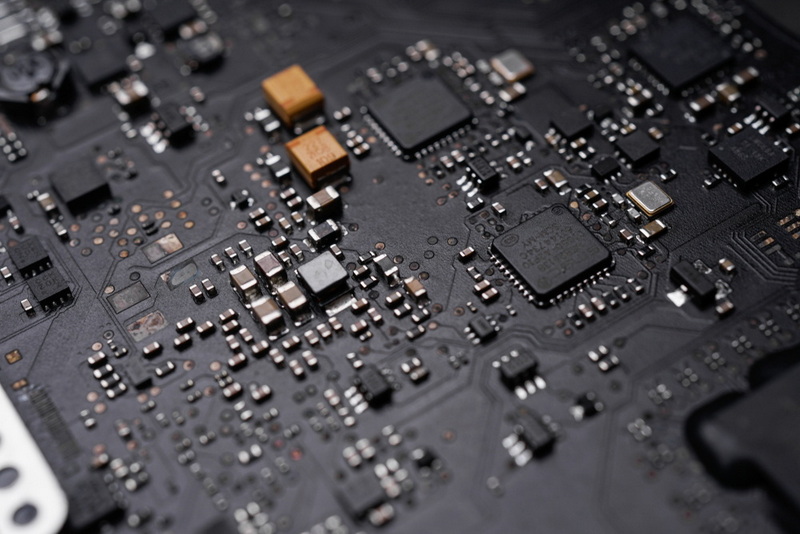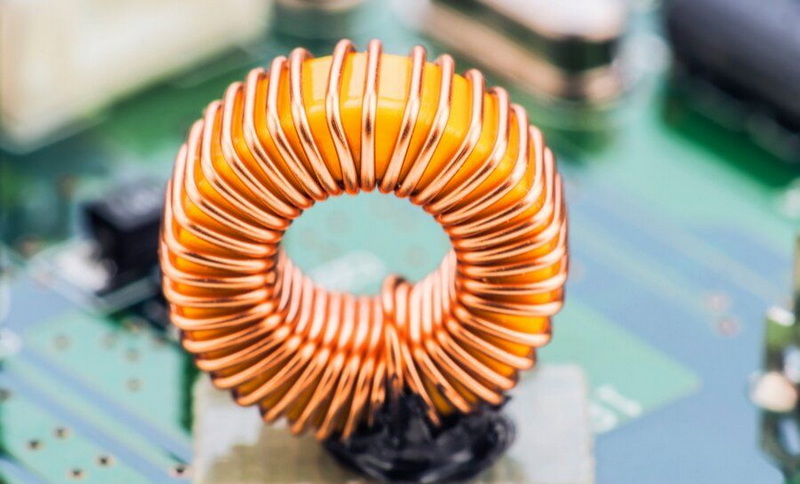Content Menu
● Understanding the Role of an SMT Stencil Scraper
● Best Practices for Maintaining an SMT Stencil Scraper
>> 1. Regular Visual Inspection
>> 2. Proper Handling and Storage
>> 3. Correct Installation Sequence
>> 4. Adjust Scraper Blade Settings Properly
● Cleaning the SMT Stencil Scraper
>> Why Clean the Scraper?
>> Cleaning Procedure
>> Cleaning Frequency
● Maintenance Tips for Longevity of SMT Stencil Scraper
>> 1. Replace Worn or Damaged Blades Promptly
>> 2. Lubricate Moving Parts
>> 3. Optimize Printing Parameters
>> 4. Train Operators
>> 5. Maintain a Clean Environment
● Troubleshooting Common Issues with SMT Stencil Scraper
● Conclusion
● FAQ
>> 1. How often should I clean the SMT stencil scraper?
>> 2. What cleaning materials are recommended for the scraper blade?
>> 3. What is the ideal angle to set the SMT stencil scraper blade?
>> 4. How do I know when to replace the scraper blade?
>> 5. Can improper scraper maintenance damage the SMT stencil?
Maintaining an SMT stencil scraper is crucial for ensuring consistent solder paste printing quality and prolonging the life of both the scraper and the stencil. The SMT stencil scraper plays a vital role in removing excess solder paste from the stencil surface during the Surface Mount Technology (SMT) assembly process. Proper care and maintenance prevent defects, reduce downtime, and save costs associated with frequent replacements. This comprehensive guide covers best practices, cleaning methods, maintenance tips, and troubleshooting techniques to maximize the longevity of your SMT stencil scraper.
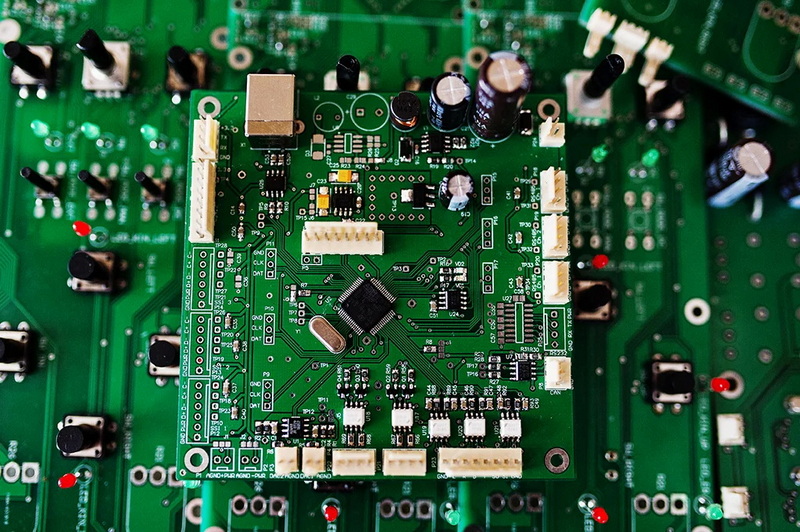
Understanding the Role of an SMT Stencil Scraper
The SMT stencil scraper, often referred to as a squeegee blade, is responsible for evenly spreading solder paste across the stencil apertures. It scrapes off the excess paste, leaving the right amount deposited on the PCB pads. The scraper's condition directly affects print quality, solder joint reliability, and production yield.
Damaged or worn scrapers can cause:
- Uneven paste deposits
- Solder bridging or insufficient solder
- Damage to the stencil apertures
- Increased defects and rework
Therefore, maintaining the SMT stencil scraper is essential for efficient SMT printing and long-term equipment health.
The SMT stencil scraper is typically made from materials such as polyurethane, rubber, or metal, each offering different durability and flexibility characteristics. Choosing the right scraper material for your specific solder paste and stencil type can also influence the scraper's lifespan and maintenance needs.
Best Practices for Maintaining an SMT Stencil Scraper
1. Regular Visual Inspection
Start each production day with a visual inspection of the scraper blade. Look for:
- Nicks, dents, or visible wear on the blade edge
- Warping or bending of the scraper
- Accumulation of solder paste residues
- Proper mounting and alignment on the stencil printer
Early detection of damage helps prevent stencil damage and print defects. Use magnification tools if necessary to identify micro-damage that might not be visible to the naked eye.
2. Proper Handling and Storage
- Always handle scrapers carefully to avoid dropping or bending them.
- Store scrapers in a dedicated rack or holder to prevent contact with other metal tools or surfaces.
- Avoid stacking scrapers or placing heavy objects on them, which can cause deformation.
- Label scrapers clearly if you have multiple types or sizes to avoid confusion and improper use.
Proper storage also includes controlling the environment; keep scrapers away from extreme temperatures and humidity to prevent material degradation.
3. Correct Installation Sequence
When installing components on the stencil printer:
- Install the scraper blade first, ensuring it is securely mounted and aligned.
- Then install the stencil carefully to avoid scraping the foil with the blade during installation.
- Avoid placing the scraper on the stencil surface when not in use to prevent damage to the stencil foil.
- Verify that the scraper blade contacts the stencil evenly across its entire length to prevent uneven paste deposition.
4. Adjust Scraper Blade Settings Properly
The scraper blade angle and pressure affect paste rolling and scraping efficiency:
- Set the scraper blade angle between 45° and 60° for optimal paste rolling and scraping action.
- Adjust the pressure to avoid excessive force that can damage the stencil or cause coining marks.
- Ensure the scraper speed is appropriate; too fast or too slow can reduce cleaning effectiveness or damage the stencil.
- Regularly calibrate the printer's squeegee pressure sensors to maintain consistent force application.
Cleaning the SMT Stencil Scraper
Why Clean the Scraper?
Solder paste residues build up on the scraper blade during printing. If not cleaned, this can cause:
- Paste contamination on the stencil
- Uneven paste deposition
- Reduced scraper effectiveness
- Premature wear of the scraper blade
Cleaning the scraper blade is vital to maintain the quality of the solder paste print and to avoid cross-contamination between different paste types or batches.
Cleaning Procedure
- Use lint-free wipes or special cleaning papers pre-soaked with isopropyl alcohol or a suitable stencil cleaning solvent.
- Gently wipe the scraper blade edge and surface after each printing cycle or at least daily for high-volume production.
- Avoid abrasive materials or harsh chemicals that can damage the scraper blade surface or edge.
- For stubborn paste buildup, use a soft brush soaked in cleaning solvent to carefully remove residues without scratching the blade.
- Some manufacturers recommend ultrasonic cleaning for metal scrapers to remove microscopic residues effectively.
Cleaning Frequency
- Clean the scraper blade immediately after use or between production runs to prevent paste hardening.
- For low-volume production, cleaning at the end of each day is acceptable.
- High-volume or continuous production requires more frequent cleaning, sometimes after every print cycle.
- Implement a cleaning log or checklist to ensure cleaning is performed consistently and documented for quality control.
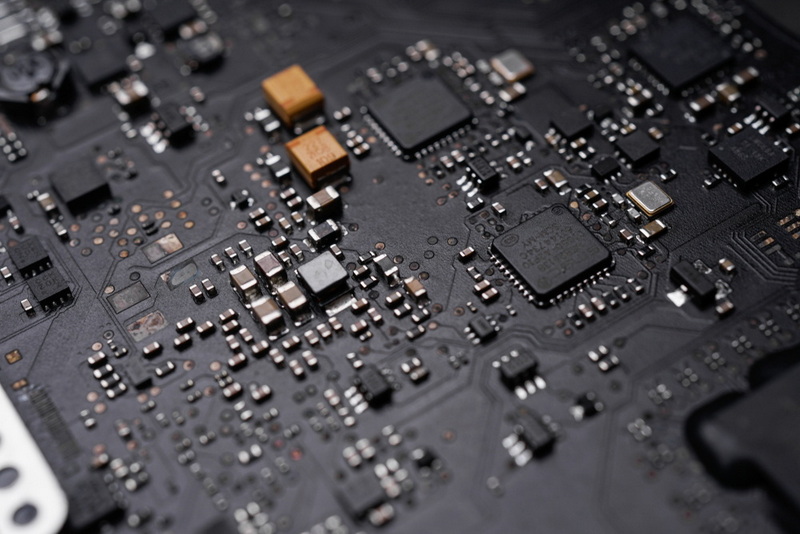
Maintenance Tips for Longevity of SMT Stencil Scraper
1. Replace Worn or Damaged Blades Promptly
- Inspect the scraper blade regularly for wear or damage.
- Replace blades showing visible nicks, dents, or deformation to prevent damage to the stencil foil and ensure consistent print quality.
- Keep a stock of replacement scrapers to avoid production delays.
2. Lubricate Moving Parts
- While the scraper blade itself does not require lubrication, the printer's moving parts that control scraper motion should be lubricated as per manufacturer recommendations to ensure smooth operation and prevent misalignment.
- Use only recommended lubricants to avoid contamination of the stencil or scraper.
3. Optimize Printing Parameters
- Adjust squeegee pressure, speed, and angle according to the solder paste type and PCB requirements to minimize scraper wear and improve paste transfer.
- Monitor print quality regularly and fine-tune parameters to balance between scraper longevity and print consistency.
4. Train Operators
- Ensure operators understand the importance of scraper maintenance and proper handling techniques.
- Develop and enforce written procedures for scraper inspection, cleaning, and replacement.
- Conduct periodic training refreshers and audits to maintain high standards.
5. Maintain a Clean Environment
- Keep the stencil printer and surrounding area clean to avoid contamination of the scraper and stencil.
- Use gloves when handling scrapers and stencils to prevent oils and dirt from transferring.
- Install air filtration systems if possible to reduce airborne particles that can settle on the scraper.
Troubleshooting Common Issues with SMT Stencil Scraper
| Issue | Possible Cause | Solution |
| Uneven solder paste deposits | Worn or damaged scraper blade | Replace scraper blade |
| Scraper blade scratches stencil | Excessive pressure or improper installation | Adjust pressure; reinstall scraper correctly |
| Solder paste buildup on scraper | Infrequent cleaning or improper cleaning method | Clean scraper after each use with proper solvent |
| Scraper blade bending or warping | Improper storage or handling | Store properly; handle carefully |
| Print defects persist despite cleaning | Incorrect scraper angle or speed | Adjust scraper blade angle to 45°-60°; optimize speed |
Additional troubleshooting tips include:
- Check for misalignment: Misaligned scraper blades can cause uneven pressure and print defects. Recalibrate the printer if necessary.
- Evaluate solder paste condition: Old or contaminated paste can affect scraping performance and may require paste replacement.
- Inspect stencil condition: Sometimes defects attributed to the scraper are actually caused by stencil damage or clogging.
Conclusion
Maintaining an SMT stencil scraper is a critical component of ensuring high-quality solder paste printing and extending the life of your SMT stencil and printer. Regular inspection, proper handling, timely cleaning, and correct adjustment of the scraper blade settings contribute significantly to longevity and print consistency. Training operators and adhering to best practices reduce downtime and defects, ultimately enhancing production efficiency and cost-effectiveness. By investing effort into maintaining your SMT stencil scraper, you safeguard your SMT assembly process and ensure reliable, repeatable results.
Proper maintenance not only protects your equipment but also improves overall product quality, reduces waste, and supports lean manufacturing goals. Remember, the SMT stencil scraper is a small but vital part of the SMT process-treat it with care, and it will reward you with years of dependable service.
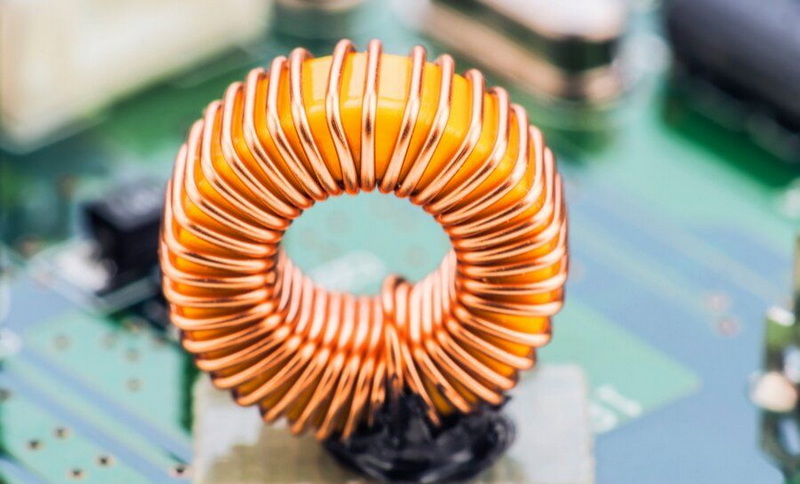
FAQ
1. How often should I clean the SMT stencil scraper?
For high-volume production, clean the scraper blade after each print cycle or production run. For low-volume or prototype runs, cleaning at the end of each day is sufficient.
2. What cleaning materials are recommended for the scraper blade?
Use lint-free wipes or special stencil cleaning papers soaked in isopropyl alcohol or a compatible stencil cleaning solvent. Avoid abrasive materials or harsh chemicals.
3. What is the ideal angle to set the SMT stencil scraper blade?
The scraper blade should be set at an angle between 45° and 60° to ensure optimal solder paste rolling and scraping action.
4. How do I know when to replace the scraper blade?
Replace the scraper when you notice visible wear such as nicks, dents, deformation, or if print defects persist despite cleaning and adjustment.
5. Can improper scraper maintenance damage the SMT stencil?
Yes, excessive pressure, damaged scraper blades, or improper handling can cause scratches, dents, or warping of the stencil foil, leading to print defects and reduced stencil lifespan.