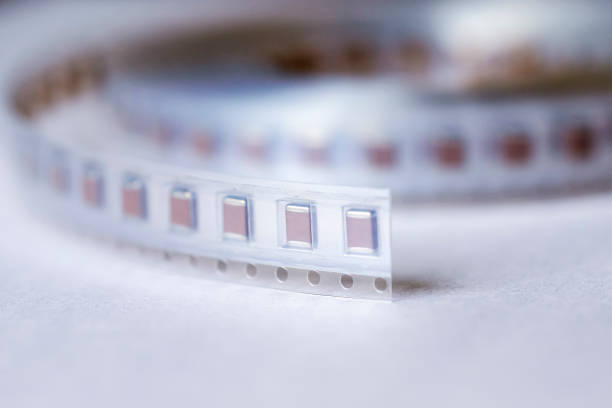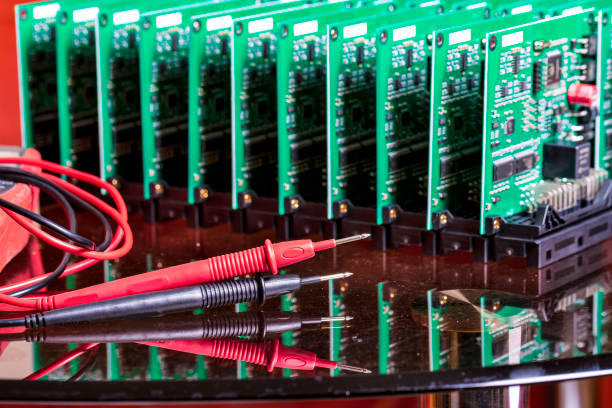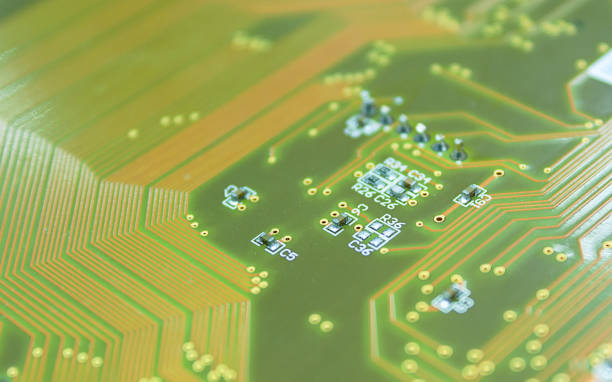Content Menu
● Understanding Surface Mount Device Boxes
>> Benefits of Using Surface Mount Device Boxes
● Tools and Materials Needed
>> Tools
>> Materials
● Step-by-Step Installation Guide
>> Step 1: Plan Your Installation Location
>> Step 2: Check for Obstructions
>> Step 3: Prepare the Wall
>> Step 4: Mark Mounting Holes
>> Step 5: Drill Holes for Anchors
>> Step 6: Install Wall Anchors (if necessary)
>> Step 7: Connect Electrical Wiring
>> Step 8: Attach the Surface Mount Device Box
>> Step 9: Install Faceplate and Device
>> Step 10: Restore Power and Test
● Safety Considerations
● Conclusion
● FAQ
>> 1. What is a surface mount device box?
>> 2. Can I install a surface mount device box myself?
>> 3. Do I need special tools for installation?
>> 4. How do I know if I need wall anchors?
>> 5. What should I do if I encounter live wires during installation?
Installing a surface mount device box on drywall is a practical skill that can enhance your home or office's electrical setup. Surface mount boxes are ideal for situations where traditional in-wall wiring isn't feasible, allowing you to easily add outlets, switches, or other devices without extensive remodeling. This comprehensive guide will walk you through the process, from selecting the right materials to ensuring a safe and secure installation.
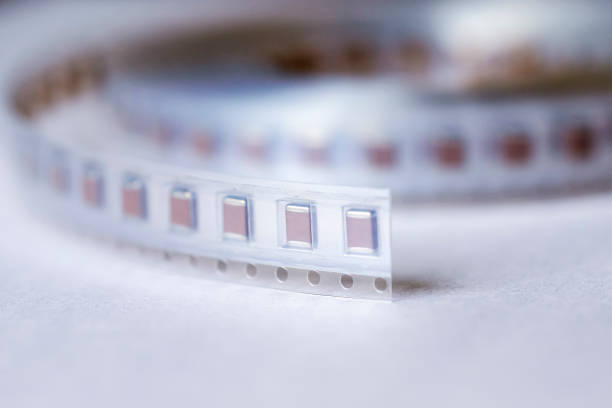
Understanding Surface Mount Device Boxes
Before diving into the installation process, it's essential to understand what a surface mount device box is. These boxes are designed to be mounted directly onto the surface of walls or ceilings, making them perfect for retrofitting electrical devices in existing structures. They come in various sizes and configurations, accommodating different types of electrical devices.
Benefits of Using Surface Mount Device Boxes
- Easy Installation: Surface mount boxes do not require cutting into drywall, making them simpler to install.
- Flexibility: They allow for easy relocation of electrical devices without the need for extensive wiring changes.
- Accessibility: Surface-mounted devices are easier to access for maintenance or upgrades.
Tools and Materials Needed
Before starting your installation, gather the necessary tools and materials:
Tools
- Drill with drill bits
- Screwdriver (flathead and Phillips)
- Level
- Stud finder
- Wire stripper
- Measuring tape
- Utility knife
Materials
- Surface mount device box
- Electrical wire (appropriate gauge)
- Electrical connectors
- Screws and anchors (if needed)
- Faceplate for the device
Step-by-Step Installation Guide
Step 1: Plan Your Installation Location
Start by determining where you want to install the surface mount device box. Consider the following factors:
- Proximity to existing electrical sources
- Accessibility for users
- Aesthetic considerations
Use a measuring tape to mark the desired height and location on the wall.
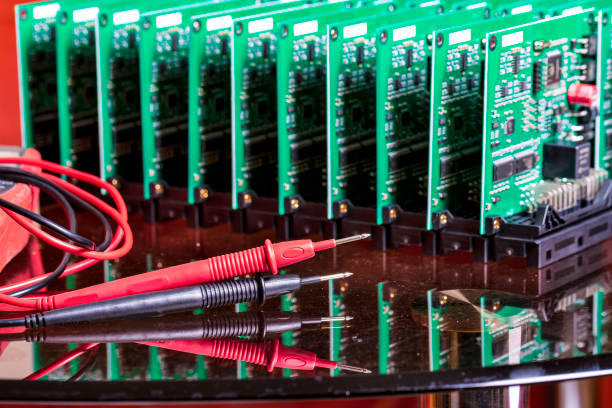
Step 2: Check for Obstructions
Before drilling any holes, use a stud finder to locate any studs, pipes, or electrical wires behind the drywall. This step is crucial to avoid damaging existing structures during installation.
Step 3: Prepare the Wall
Once you've identified a suitable location, use a utility knife to cut away any paint or wallpaper at the marked location. This will help ensure that the mounting screws adhere properly.
Step 4: Mark Mounting Holes
Hold the surface mount device box against the wall at your marked location. Use a level to ensure it's straight, then mark the mounting holes with a pencil. Most surface mount boxes have pre-drilled holes that will guide your placement.
Step 5: Drill Holes for Anchors
Using a drill bit appropriate for your wall type (generally 1/8" or 3/16"), drill holes at your marked locations. If you're drilling into drywall without studs behind it, use wall anchors to provide additional support.
Step 6: Install Wall Anchors (if necessary)
If you're using wall anchors, insert them into the drilled holes according to the manufacturer's instructions. This step ensures that your surface mount device box will be securely attached to the wall.
Step 7: Connect Electrical Wiring
Before connecting any wires, ensure that power is turned off at the circuit breaker. Then, use a wire stripper to prepare your electrical wires by removing about half an inch of insulation from each wire end.
Connect your wires as follows:
1. Black (Hot) Wire: Connect this wire to the corresponding terminal on your device.
2. White (Neutral) Wire: Connect this wire to its respective terminal.
3. Green or Bare (Ground) Wire: Attach this wire to the grounding terminal.
Ensure all connections are tight and secure.
Step 8: Attach the Surface Mount Device Box
Align the surface mount device box with your pre-drilled holes and secure it using screws provided with the box. If you used wall anchors, make sure they are tightened firmly against the wall.
Step 9: Install Faceplate and Device
Once the box is securely mounted, attach any electrical devices you plan to use (such as an outlet or switch) according to their specific installation instructions. Finally, install a faceplate over the device for a clean appearance.
Step 10: Restore Power and Test
After everything is installed, turn on power at the circuit breaker. Test your newly installed surface mount device box by plugging in an appliance or using a tester on outlets.
Safety Considerations
When installing a surface mount device box on drywall, safety should always be your top priority:
- Always turn off power at the circuit breaker before working with electrical wiring.
- Use insulated tools when handling live wires.
- Follow local electrical codes and regulations during installation.
Conclusion
Installing a surface mount device box on drywall is a straightforward process that can significantly enhance your electrical setup's functionality and accessibility. By following this guide and adhering to safety precautions, you can successfully complete this project with confidence. Whether you're adding outlets in a home office or installing switches in a workshop, surface mount boxes offer flexibility and ease of use that traditional in-wall installations cannot match.
With careful planning and execution, you can enjoy an efficient and aesthetically pleasing electrical system tailored to your needs.
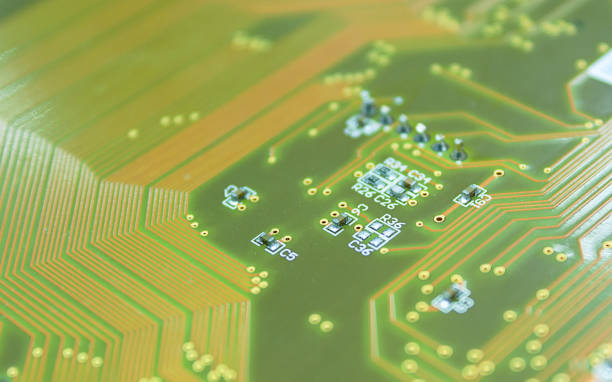
FAQ
1. What is a surface mount device box?
A surface mount device box is an electrical enclosure that mounts directly onto walls or ceilings instead of being recessed into them. It allows for easy access to electrical devices like outlets and switches without cutting into drywall.
2. Can I install a surface mount device box myself?
Yes! Installing a surface mount device box can be done by most DIY enthusiasts with basic tools and knowledge of electrical systems. However, always prioritize safety by turning off power before starting work.
3. Do I need special tools for installation?
While basic tools like drills, screwdrivers, and levels are sufficient for most installations, having wire strippers and measuring tapes will help ensure accurate measurements and safe connections.
4. How do I know if I need wall anchors?
If you're mounting a surface mount device box on drywall without securing it directly into studs, using wall anchors is essential for providing additional support and stability.
5. What should I do if I encounter live wires during installation?
If you encounter live wires while installing your surface mount device box, immediately stop working and turn off power at the circuit breaker. Contact a qualified electrician if you're unsure how to proceed safely.