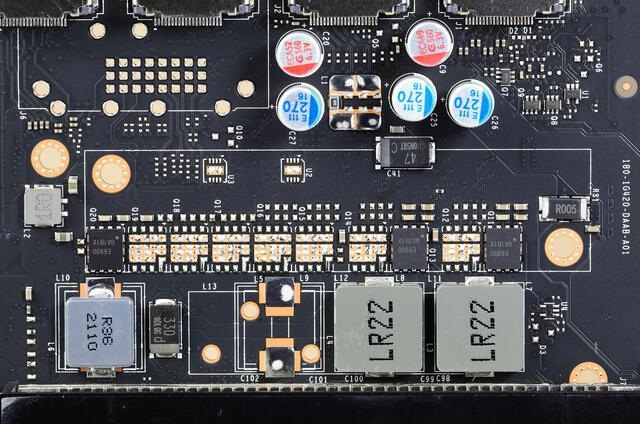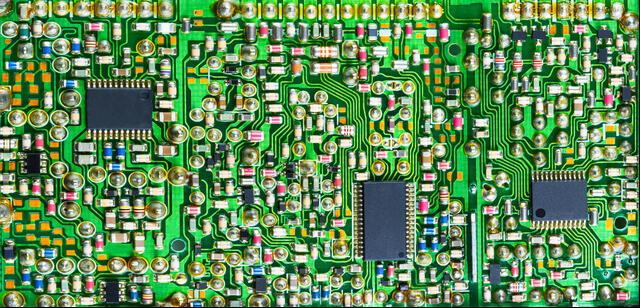Content Menu
● Introduction
● Understanding SMT Components
>> Types of SMT Components
● Importance of Minimum Spacing
● Guidelines for Minimum Spacing
>> General Spacing Recommendations
>> Manufacturer Recommendations
● Techniques to Determine Minimum Spacing
>> Computer-Aided Design (CAD) Software
>> Design Rule Checks (DRC)
>> Simulation Tools
>> Prototyping and Testing
● Challenges and Solutions
>> Solutions
● Best Practices for Maintaining Minimum Spacing
● Conclusion
● FAQ
>> 1. What is the standard minimum spacing for SMT components?
>> 2. How does component size affect spacing requirements?
>> 3. What tools can help in determining the correct spacing?
>> 4. How does improper spacing affect PCB performance?
>> 5. Are there exceptions to standard spacing guidelines?
● Citations:
Introduction
Surface Mount Technology (SMT) has revolutionized the way electronic components are assembled onto printed circuit boards (PCBs). This technology allows for smaller, lighter, and more efficient designs, which are essential in today's compact electronic devices. However, one of the critical aspects of PCB design is ensuring the minimum spacing between SMT components. Proper spacing is not only vital for the functionality and reliability of the circuit but also impacts manufacturing processes and overall performance. This article delves into how to determine the minimum spacing between SMT components, exploring guidelines, techniques, and best practices.

Understanding SMT Components
SMT components are electronic devices that are mounted directly onto the surface of PCBs. They come in various forms, including:
- Resistors
- Capacitors
- Integrated Circuits (ICs)
- Diodes
- Transistors
Each type serves a specific purpose within an electronic circuit, contributing to its overall functionality. The primary advantage of SMT components is their compact size, which allows for higher component density on PCBs. This density is crucial for modern electronics where space is at a premium.
Types of SMT Components
Understanding the different types of SMT components is essential for determining appropriate spacing:
1. Passive Components: These include resistors and capacitors that do not require external power to operate. They typically have lower thermal output and can be placed closer together compared to active components.
2. Active Components: Integrated circuits and transistors fall under this category. These components often generate heat and require more careful placement to ensure adequate cooling and prevent interference.
3. High-Power Devices: Components like power transistors or regulators may require additional spacing due to their higher thermal output.
4. Fine-Pitch Devices: These components have closely spaced pins and require precise placement to avoid solder bridging during assembly.
Importance of Minimum Spacing
The importance of maintaining proper spacing between SMT components cannot be overstated. Here are several reasons why it matters:
- Signal Integrity: Adequate spacing helps minimize electromagnetic interference (EMI) and crosstalk between components, which can degrade signal quality.
- Thermal Management: Proper spacing allows for better airflow and heat dissipation, reducing the risk of overheating and ensuring that components operate within safe temperature ranges.
- Manufacturability: Sufficient spacing is essential for automated assembly processes. If components are too close together, it can lead to solder bridging during manufacturing, resulting in defects.
- Accessibility: In designs where maintenance or modifications may be necessary, proper spacing facilitates easier access to individual components.
- Reliability: Adequate spacing reduces the likelihood of mechanical stress on components during thermal cycling or vibration, enhancing long-term reliability.
Guidelines for Minimum Spacing
Determining the minimum spacing between SMT components often involves adhering to industry standards. One widely recognized guideline is IPC-7351, which provides comprehensive recommendations based on various factors:
- Component Size: Larger components typically require greater spacing to avoid interference.
- Type of Component: Different types of SMT components have specific spacing requirements. For example, passive components like resistors may have different needs compared to active components like ICs.
- PCB Design Process: The method used for soldering (e.g., reflow vs. wave soldering) can influence spacing requirements.
General Spacing Recommendations
Here are some general recommendations based on component types:
- For fine-pitch devices (e.g., QFPs), maintain at least 0.3 mm (12 mils) between pads.
- For larger packages (e.g., BGAs), a minimum of 0.8 mm (32 mils) is often required.
- Between different types of components (e.g., SOP to DIP), maintain at least 1.5 mm (60 mils).
These guidelines serve as a starting point; however, it's essential to consult specific manufacturer recommendations as well.
Manufacturer Recommendations
Different manufacturers may provide specific guidelines regarding minimum spacing based on their component designs. It's crucial for designers to refer to these datasheets when determining the appropriate layout for their PCBs. Some manufacturers also offer online calculators that can assist in determining optimal spacing based on various parameters such as component size and type.
Techniques to Determine Minimum Spacing
Several tools and techniques can help designers determine the optimal spacing between SMT components:
Computer-Aided Design (CAD) Software
Modern CAD tools often include features specifically designed for PCB layout that allow designers to visualize component placement and adjust spacings accordingly. These tools can automate checks against industry standards and highlight areas where spacing may be insufficient.
Design Rule Checks (DRC)
Incorporating DRC into the design process ensures that all component placements adhere to predefined rules regarding minimum spacing. This feature helps catch potential issues early in the design phase before physical prototypes are created.
Simulation Tools
Simulation software can model how changes in component placement affect performance metrics such as signal integrity and thermal characteristics. This analysis can guide designers in optimizing their layouts while adhering to minimum spacing requirements.
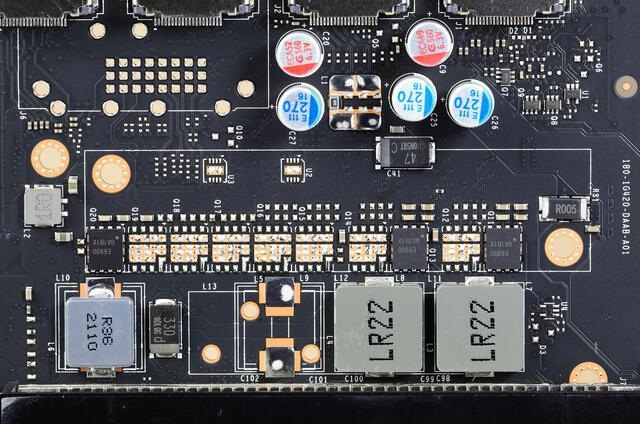
Prototyping and Testing
Creating prototypes allows designers to physically test their layouts under real-world conditions. This step is crucial for identifying any unforeseen issues related to component placement or spacing before mass production begins.
Challenges and Solutions
Maintaining proper spacing between SMT components presents several challenges:
- Increasing Complexity: As designs become more complex with higher component densities, ensuring adequate spacing becomes more difficult.
- Limited Board Space: Designers often face constraints due to limited PCB real estate, which can lead to compromises on spacing.
- Thermal Issues: In high-power applications, managing heat becomes critical, requiring careful consideration of component placement and spacing.
Solutions
To address these challenges:
- Utilize advanced layout techniques such as staggered placements or optimized routing paths that minimize interference without sacrificing performance.
- Collaborate closely with PCB manufacturers early in the design process to understand their specific requirements and capabilities regarding component placement and soldering processes.
- Implement iterative design reviews where layouts are evaluated against both functional requirements and manufacturability concerns.
- Consider using thermal vias or heat sinks in designs where thermal management is critical, allowing for better heat dissipation without compromising component density.
Best Practices for Maintaining Minimum Spacing
Adopting best practices can significantly improve the outcome of your PCB designs:
1. Component Placement Strategy: Plan your layout by grouping similar components together while maintaining appropriate spacings. This strategy helps in reducing routing complexity and improving signal integrity.
2. Layer Management: Use multiple layers judiciously in your PCB design; this allows you to route signals effectively while maintaining required spacings between SMT components on each layer.
3. Regular Reviews: Conduct regular design reviews with peers or stakeholders to identify potential issues early in the design process. Fresh eyes can catch problems that you might overlook after working on a design for an extended period.
4. Documentation: Keep thorough documentation of your design choices regarding component placement and spacings; this information can be invaluable during troubleshooting or future revisions.
5. Continuous Learning: Stay updated with industry trends and advancements in PCB design technologies; attending workshops or webinars can provide insights into new tools or methods that enhance your design processes.
Conclusion
In conclusion, determining the minimum spacing between SMT components is a crucial aspect of PCB design that directly affects functionality, reliability, and manufacturability. By following established guidelines such as IPC-7351 and leveraging modern design tools, engineers can optimize their layouts effectively. Proper spacing not only enhances signal integrity and thermal management but also contributes significantly to the overall success of electronic devices in a competitive market. As technology continues to evolve, staying informed about best practices will enable designers to meet the demands of increasingly complex electronic systems while ensuring high-quality outcomes.
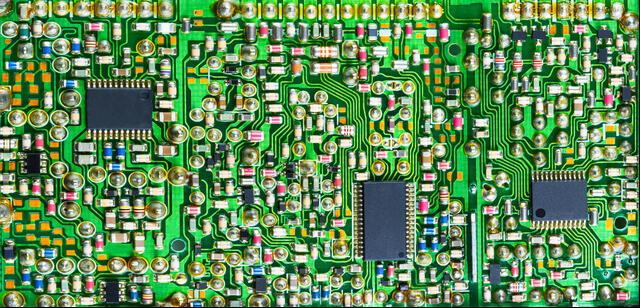
FAQ
1. What is the standard minimum spacing for SMT components?
The standard minimum spacing varies based on industry guidelines like IPC-7351, which takes into account factors such as component type and size.
2. How does component size affect spacing requirements?
Larger components generally require more space to prevent interference and ensure proper functionality during operation.
3. What tools can help in determining the correct spacing?
Design tools like CAD software with built-in DRC features are essential for visualizing component placement and ensuring compliance with spacing requirements.
4. How does improper spacing affect PCB performance?
Improper spacing can lead to issues such as electromagnetic interference, crosstalk, overheating, and manufacturing defects that compromise overall PCB performance.
5. Are there exceptions to standard spacing guidelines?
Yes, exceptions may apply in specific scenarios such as using specialized components or when unique design requirements necessitate deviations from standard guidelines.
Citations:
[1] https://www.seeedstudio.com/blog/2017/05/15/component-layout-considerations/
[2] https://www.smthelp.com/smt-manufacturability-design-guidelines
[3] https://www.vse.com/blog/2022/03/01/smt-component-placement-guidelines/
[4] https://www.quick-teck.co.uk/TechArticleDoc/8470599521348049086.pdf
[5] https://www.ultralibrarian.com/2024/01/25/smt-components-size-chart-what-to-know-ulc